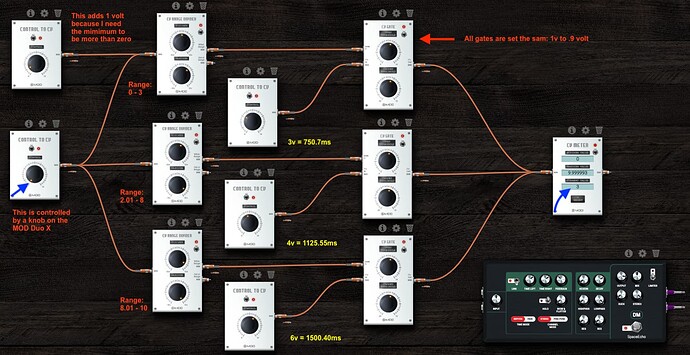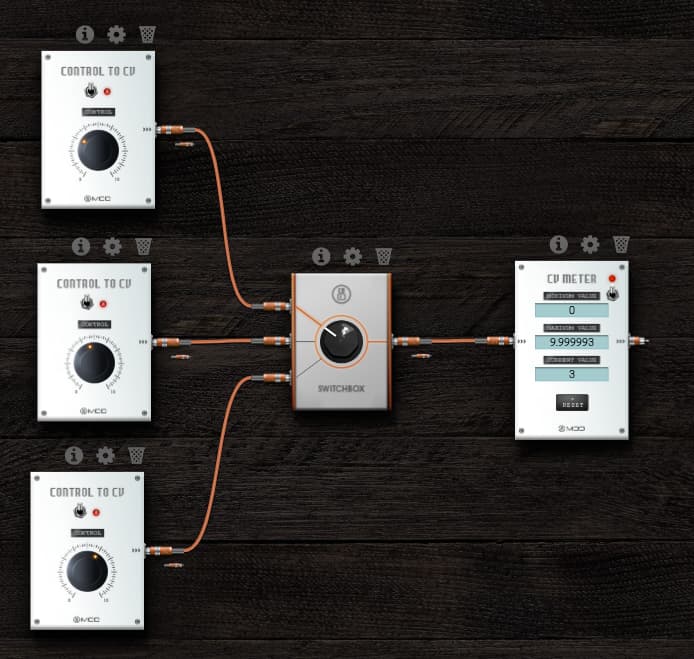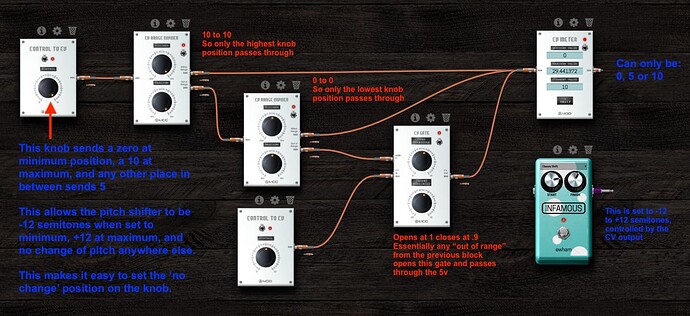I like being able to set a delay to a variety of delay times. But using a knob to control the delay times produces all the values in between. I want to control these things as live performance, so switching snapshots is not the answer for me.
My solution is not one I’m happy with, so advice would be appreciated.
The basic concept is that I have 3 possible delay times. In my case at 160bpm, I wanted 750ms, 1125ms and 1500ms. I had to set up a Control to CV to adjust the delay times in the delay plug-in I was using - DM Space Echo. Every delay plug-in will have it’s own CV value to ms mapping, so you have to just try different values until you get as close as you can. Once I found values that were close, I set those in three Control to CV plug-ins, and had these set to three gates.
It took a bit of trial and error to come up with these results:
3v = 750.7ms
4v = 1125.55ms
6v = 1500.4ms
I tried smaller slices like 2.99v but these whole values were the ones that came closest. I can live with a delay being off by .5ms in this particular use case.
It’s important that these three Control to CV plug-ins have “Smoothing” turned off, so that they output these exact values. I think it’s on by default.
My control knob goes into three range dividers which will open the three different gates. In this case, you never want a zero - so I have another Control to CV adding 1volt to the first gate. This is also why that first gate has a range of 0-3, and the second 2.01 - for no overlap or missing zones.
The knob on the Mod Duo X is just going to show a value from 0 to 10, which is not great feedback for this use case, so I tend to set the ranges unevenly. Basically hard left is one setting, most anywhere in the middle is the second value and hard right is the third. For this type of thing, 2 or 3 static settings is fine, but 4 is out of the question, I will never be confident of which setting is set by the knob.