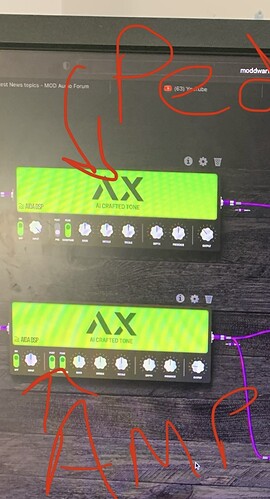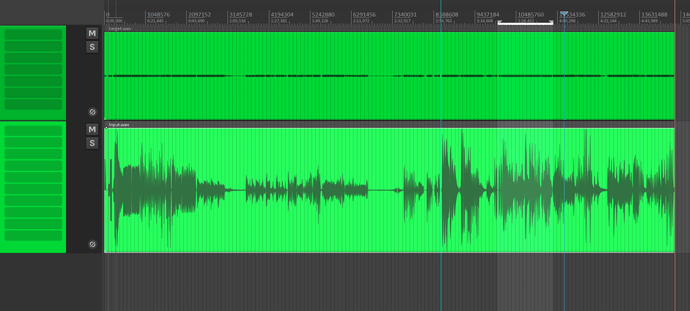Ive posted this on Facebook but thought I’d mention here.
Ive found that when I’ve captured pedal tones previously they have not been as comparable when the pedal gain has increased. However, I’ve since found that turning input to max and output down to acceptable volume levels the aida plugin, the comparison is much closer and has much more gain.
3 Likes
Interesting find!
I wonder if there is a pattern/logic behind this and it might lead to a different flow/setting for pedals and amps.
1 Like
Ive tried the same approach on the aida plugin holding the amp capture (as seen in the pic above). The amp capture is a clean JMP in low input channel (pedal platform approach) and did not notice much change but maybe on a high gain capture it might. I don’t have such a capture of my amp so can’t test at the moment.
Ive quickly recorded some audio comparisons roughly at the same volume. Clean amp, pedal 25% gain, pedal capture input 0db (50%) and pedal capture 12db (100%). I think Ive just realised the input setting is acting as the virtual pedal gain setting, so I guess you’ve got to think of it as 100% is full pedal gain i.e intended capture and then you can dial the gain back of the capture. Standard weight ESR: 0.007380351424217224.
Can’t seem to upload the audio
Incase your interested I’ve uploaded to sound cloud
1 Like
@mreed707
did you check your output file or use the recorder plugin of the dwarf?
Another user had the same problem. I checked the file in my DAW and it produces very low output files.
Top is the output, bottom is the input file.
either match the input dB (true peak) or normalize the output manually/within the the training script.
1 Like
I used the capture on my dwarf. Ive tried both ways as you’ve described.
I didn’t have any output volume issues just the captures previously were not comparable to target but is bang on when I turn the input to max on aida with the pedal capture. Really happy with the results, really healthy ESR ranging from .007 standard and .005 heavy.
I love my dwarf even more
that’s the behavior I noticed when there is a big mismatch on input and target - especially on gainier stuff.If you don’t mind sharing your .wav files I’m interested to see if there are other issues I can trace.
1 Like
Wav files in dropbox link above, hope it works
1 Like
Ive just had a look and the output file is 20 db quieter. I’ve increased the gain so that the peak loudness is equal to the target and currently collab-ing now.
I thought the neural capture normalised the output but looks like I’m wrong.
When collaborating has finished I’ll post my results.
So, I’ve seemed to have reenforced the general knowledge that matching input and output peak gains provides a better model of the target and the input volume of the aida plugin does not need to be turned to max to get the same level as gain/distortion. Originally, I thought the neural capture plugin did this, hence the benign rabbit hole.
ESRs have been 0.01 or better when the Blackstar Dept 10 Drive Ch1 Crunch mode with Gain set to 50% and 75%.
I have found when capturing, turning the pedal level down to minimum as possible to keep the noise floor as quiet as possible and then manually increasing the captured target gain in pro logic to match peak gain of input has provided better ESR results. Balancing output gain with the pedal ESR 0.1 compared to 0.01 manually increasing in Logic.
I’ve still got to do Ch2 of the pedal on higher gain levels so if any probs will post.
When Ive captured the pedal I’ll upload to cloud.
3 Likes
Very interesting, I’ve found similar using the capture plugin. Will make sure I’m checking the actual levels before I do any more.
If it works then it’ll be a game changer for me