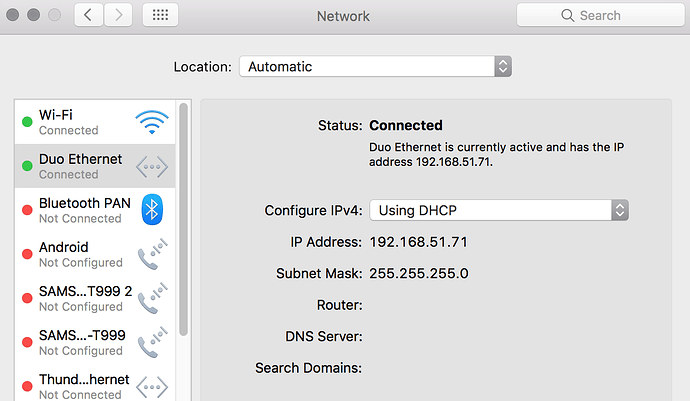the password is not mod for the root user
I’m pretty sure it is. 
It might be something specific with your unit. What’s the error you are getting, is it “Permission denied, please try again.” or something else?
Permission Denied (password, public key)
In my case when I type the wrong password it asks me again:
ricardo@abaporu ~$ ssh root@192.168.51.1
root@192.168.51.1's password:
Permission denied, please try again.
root@192.168.51.1's password:
Permission denied, please try again.
root@192.168.51.1's password:
Does that happen to you as well?
This happens to me when I type the string “mod” as the password.
[lazzarello@strop ~]$ ssh root@192.168.51.71
Password:
Password:
Password:
root@192.168.51.71's password:
Received disconnect from 192.168.51.71 port 22:2: Too many authentication failures
Authentication failed.
You’re using the wrong IP address. Use this one 192.168.51.1
you’re saying the IP address for “Duo Ethernet” is not the address of the Mod Duo’s network device?
$ nmap -Pn 192.168.51.71
Starting Nmap 6.49BETA1 ( http://nmap.org ) at 2017-10-17 13:16 PDT
Nmap scan report for 192.168.51.71
Host is up (0.00097s latency).
Not shown: 998 filtered ports
PORT STATE SERVICE
22/tcp open ssh
9000/tcp open cslistener
Nmap done: 1 IP address (1 host up) scanned in 6.70 seconds
No. That’s the IP you received from the MOD. You need to use the IP of the server (MOD).
1 Like
Why not using the mDNS/Bonjour name modduo.local instead of an IP address ?
That should work as well.
1 Like