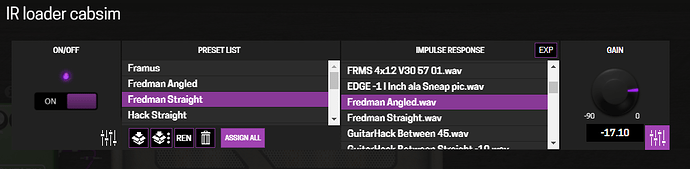Description
Using the MOD IR Loader pluging:
Saving and deleting several presets with 3rd party IR’s end up not being saved after adding and editing some.
I noticed that some of the presets sounded like the previous one when cycling through them, both on GUI as on device (Dwarf).
Browsing through my presets, each with a different IR’s loaded ( A,B,C,D,E,F,G…), I made presets with the corresponding names A, B, C etc.
when cycling through my presets, I noticed that C sounded like B and F sounded like E etc.
By naming the presets like the IR’s, I thought I couldn’t mix’em up, right?
I tried editing but my changes don’t get saved.
Then I tried to delete the “faulty” preset but the preset doesn’t disappear
Renaming didn’t work either. No dodgy character were used in naming them.
Even after deleting and adding the plugin again, the problem re-occured.
How to reproduce
- I used the player to play a dry DI guitar signal in a continuous loop to test my chain without a guitar attached.
- Add the MOD IR loader to your chain and make sure some IR’s are in your folders under the IR’s on the filesystem
- GUI: in the config of the MOD IR Loader pluging; select an IR and save a preset
- select a different IR and “save as”;
- repeat steps 2 and 3 until you have about 7 or more items in your preset list
- while managing your preset list, try to rename, delete or change the selected IR +(save) the preset.
Expected/suggested solution
deleting a preset should delete the item at all times
renaming the item should rename it at all times
Saving should save the preset at all times
Additional information
Device: Dwarf
Version: V1.11.0.2591
Device serial: MDW01P01-00755
OS and Browser: Win10 - Chrome Version 97.0.4692.71 (Official Build) (64-bit)