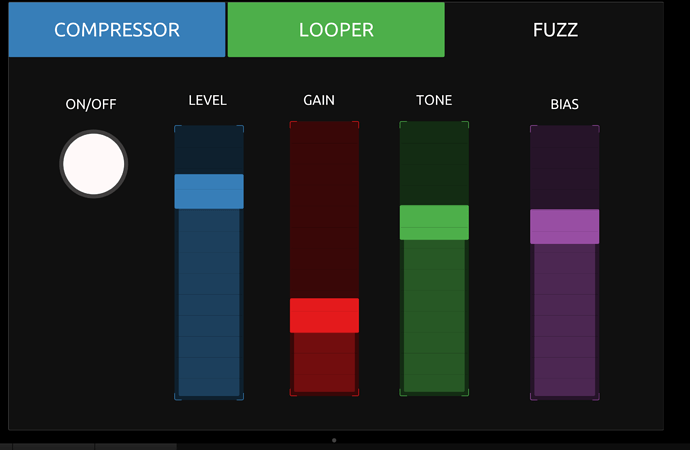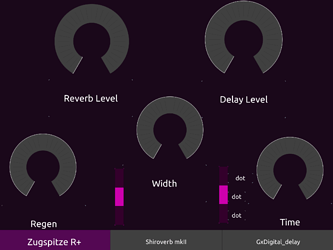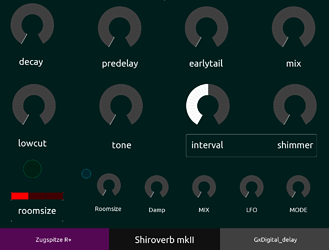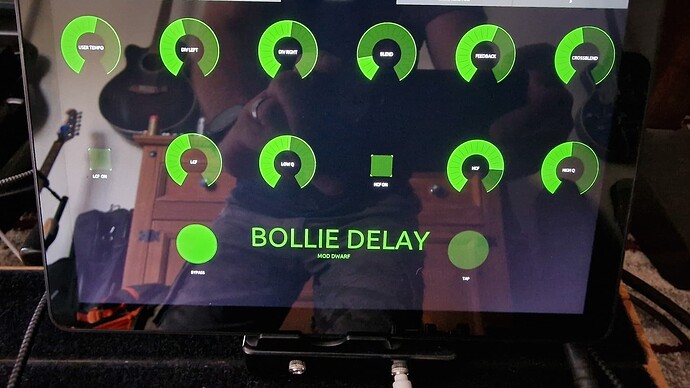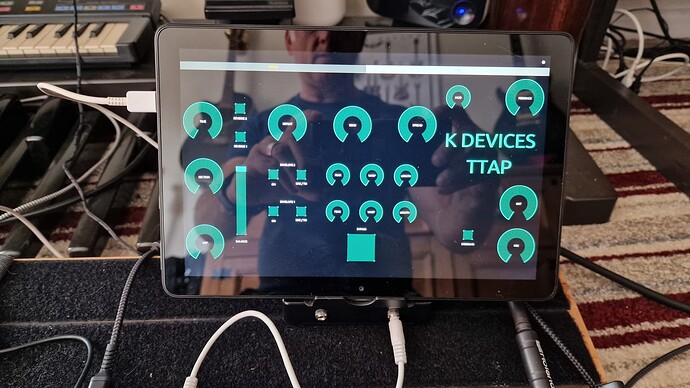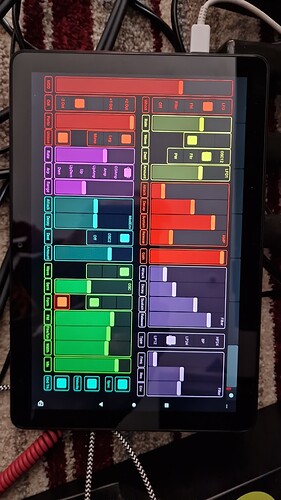After multiple attempts of trying to get touch osc working with my android 10,tablet I finally got it working.
The tablet I have doesn’t give an option to use midi over USB - I needed to access the developer settings to enable midi as the default operation. Once I did that I got things working.
- Connect windows via USB b - I can edit the pedalboard as usual
- Connect android tablet to USB a
- In touch osc i click the connection icon and in the midi tab select Android USB
- In touch osc i created a basic layout with slider and buttons
- In touch osc i entered live mode
- In windows I could then do the usual parameter setting via midi learn and then clicking the object in touch osc via tablet
I actually had the above working on old android 8 tablet but the tab I have is android 10 - the manufacturer told me they don’t support USB midi. I didn’t expect it would work by enabling it in developer settings. So happy I got it working.
I’m going all in now on touch osc with dwarf.
I hope others find this useful.
Nelly
12 Likes
I use a TOUCHOSC on a kindle fire 10hd via USBMIDI - they are pretty cheap especially on Prime day etc
Maybe we should start a thread with layouts ?
6 Likes
I’m just getting going with touchosc but if there is an easy way we can share examples I’m up for that. It’s likely layouts are going to be specific to each of us but by sharing it accelerates learning 
Not sure best way of uploading *.tosc files.
Here’s basic example where I used a tab control to give me quick control for compressor/looper/fuzz params. I enjoy being able to abstract the UI in in this way.
Nelly
4 Likes
I did a video a while back using TouchOsc on an iPad. Layout is in that form factor.
3 Likes
There’s a bunch of stuff on Github for touch osc.
GitHub topic
One thing I noticed with my basic board - dragging down 2 sliders at same time seems to work in parallel on dwarf (or very close) - makes for intertesting effects with looper - yes it makes for a good control surface - but it can be instrument itself too. Need to be careful of gain staging mind when using fuzz 
2 Likes
Dont forget you can specify the range of knobs and sliders etc
I did try and start making pretty layouts but soon got bored but happy to share - although stuff like shiroverb 2, and Bollie delay have parameters that wont accept midi, which I didnt realise until I had created the layouts.
I think maybe add a way to attach TOUCHOSC layouts to pedalboards when we share otherwise its just arbitary knobs and faders that dont mean alot
The bottom ones are a couple I did for a friend who has Nords and KS5
What I try and do now is map all parameters for each on a separate page so you can fully edit and the add the more used stuff onto a multi function page - sort of like a performance page where you can change multiple filters and delays.
For stuff like eq and ADSR I use multi faders as you can drag all the faders at once by running your fingers across the top. For things that dont do well with that kind of control I use separate faders
5 Likes
Oh and dont forget if you fancy getting funky there is always Lemur!
2 Likes
Can anyone suggest a way to charge device at the same time as transmitting midi? I’ve tried with otg adapter but that blocks midi mode on android.
1 Like
On my set up I have a small USB hub on the Host side which I connect the Kindle Fire 10HD.
Its set for MIDI on the USB menu on the Fire.
I think its only the new TOUCHOSC that works USB as not had much look without OTG with older stuff.
Tablet is the nearest left on hub and if you are eagle eyed its charging the tablet. It wont be very fast at all and will probably just slow down the drain in reality
Maybe a powered hub would help. Dont have one to hand to check at present
2 Likes
Try and turn off all the stuff like bluetooth and wifi and dont have screen on super bright will help too
2 Likes
Perfect - the usb hub works - that charges the tablet whilst midi is turned and it still controls the pedal board.
3 Likes
Glad to hear it. Is it a powered hub?
1 Like
No - unpowered - power is quite stable - only goes down a few % after 3 hours.
I don’t want another plug if I can help it
2 Likes
Glad it worked out for you. Mine lasts quite a while too. When things settle down in MOD world I might try getting touchbridge attached to the dwarf as I think it would be a really cool addition
3 Likes