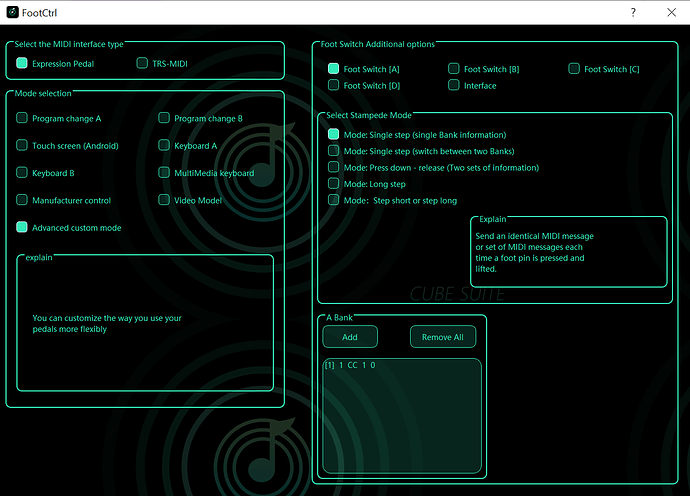Isn’t it supposed to connect with MOD by Bluetooth? I have modx, there is an option to power chocolate with modx, but it would be more convenient to do it by FS, we will see 
Sorry getting back to you late , was having a break from the forum, as still no dwarf : (
Really appreciate the time and effort you have put in to this one. Think you need employing by mvave!
My mvave should be turning up soon so will give it a go with ableton and maybe my helix and you break down has been amazingly helpfull.
Cheers and have a great New Year
Let’s hope that we manage to ship it soon after the new year
Fingers crossed Jon. Hope you and the rest of the Team have a great New Year. ( bit early I know but working through it so last chance)
Yeah the proprietary app is what’s preventing me from buying this. Really expect it to be unusable in a couple years which would be a waste.
Otherwise though, the form-factor and functionality is perfect for the Dwarf!
Ok mine arrived about 30mins ago. Great little piece of kit working really well…but no cc toggle that I can find.
Nooooooooooooooooooo
Almost perfect for a back up or addition but without that I think Ive wasted £20. Actually thats a joke - even without that its pretty handy. Just messing with Ableton and my helix at moment via usb.
If I am missing a trick and it does toggle please let me know what Im missing.
Going to be very handy when the dwarf turns up even if its just for the expression pedal.
why do you expect it to be unusable after a few years? Surely if you have a phone or tablet with the app always on it you should be fine.
But saying that I have spent lots more on sound cards that don’t update and won’t work with windows 10 onwards. I’m sure you will get £20 worth of use out of it over the next few years.
You never know they might even update it, especially if enough people buy it
Also found the toggle after reading SrMouraSilva amazing tutorial!
Sorry and thanks
Just to add, I tried a hack of using OTG adapter straight to Helix USB but unfortunately thats a no. Just need to try and find my soldering iron to make an adapter for the midi out via expression pedal to see hows that copes.
Working flawlessly via usb and bluetooth on my pc and cant wait for the dwarf to turn up and see how that works with it.
Its a shame it cant work like wireless mice that way you could have more than one without wires but hey something for MOD to think about for future 
Ok adapter soldered. Works brilliantly, Helix responding accordingly - shame no extra expression pedal as its been used for the MIDI out. Just don’t forget the picture of the TRS wiring in the app is actually the switch to turn MIDI out On! Took me a while to work that one out!!!
Thanks so much for this @deleteme - mine arrived today and it’s great!
Connecting it to the Dwarf created the midi connection as well as supplying power.
So good to be able to easily control the dwarf with an expression pedal, as well has having 4 extra buttons.
Only annoyance is that my expression pedal works the wrong way around - at the minimum position it reads 127 - ah well - a bit of rewiring required!
yes mine does too. Try changing the value range round.
Ie 0-127 to 127 -0 and see if that fixes it
. Cant remember if I just inverted the range in Live or changed the chocolate.
Dont have a dwarf yet but can the cc be inverted on that ?
On the Dwarf in the Advanced settings it only has min and max values, and if you try making max less than min it won’t let you 
I thought this was something you could once do but I may have misremembered.
Just tried plugging it into my Duo to see if that was any different, but, although it registers the pedal as a midi device I can’t select (tick) it in Aggregated mode, and although I can tick it in the other mode I still don’t seem to be receiving any midi.
Has anyone else had any success with the Duo? I was about to recommend it to my friend who only has a Duo and can’t afford the MOD Footswitch…
Update:
I was able to invert the expression pedal within the Dwarf pedalboard by adding a “Control to CV” and a “CV Attenuvertor” pedal.
I assigned the expression pedal to the Control to CV’s Control knob, then fed the output into the CV Attenuverter Booster with its multiplier set to -1 and the offset set to 5v.
Then click “Mange CV Ports” and tick the box for the booster and you can assign this to your pedal.
Bit of a pain but it works and saves me having to modify my expression pedal.
This is weird since they both share the same platform and if it recognizes it should work (most likely not a USB port issue). Can you send us a screenshoot on how it appears on the MID ports list?
Hi Jon,
I’ve just had another go and have now got it to work - hooray!
It looks like the issue is that if you swap the M-Vave unit between the Dwarf and the Duo you have to switch it off and on again for it to work correctly. It’s strange because the M-Vave is recognised correctly by the MOD and everything looks like it should work - it just doesn’t!
In fact even if you disconnect the M-Vave and reconnect it to the same MOD device the MOD will recognise it but you still have to re-power the controller before it will control anything. Looks like a bit of a bug in the M-Vave but at least there’s an easy solution.
Thanks for spurring me to work this one though - I’ll now offer to lend it to my friend with the Duo!
Hi @ianr
Great news!
It makes some sense since the MIDI initialization may happen after receiving some message - so the code moves on to a different cycle and does not come back there if not rebooted.
Somehow yes. But maybe it was needed for some reason. I can see it especially because of the BLE MIDI pairing situation. Maybe the MIDI classes are shared both on BLE and USB MIDI.
You’re welcome  I’m happy to help as always.
I’m happy to help as always.
Please let me know the feedbacks of your friend.
That would be sweet! keep us updated with your progress!
I received the M-Vave Chocolate today, but I’m facing some problems trying to control the Dwarf. Perhaps someone can help. Clickling a footswitch (e.g. FS “A” ) on the Chocolate, I only can manage to turn OFF plugins. It’s not possible to turn them ON once again. Only when I click with the mouse in the gui…I also tried the workaround with the CV, but I have the same problem, the it only “goes in one direction”… On which midi messages do the plugins react?!
Here are the settings in the CubeSuite Software (windows). I also cannot find the control mode (like it is described in the tutorial SrMouraSilver).
So I’m a bit confused. I have to say that I’m quite new the whole midi cc, pc, etc. stuff… so surely its my fault… but nevertheless it would be nice if someone could help!
Select
Advanced Control Mode
Single Button switch between 2 banks
to control fx on and off set the chocolate to custom profile at the bottom of the list.
Then choose A then B button behaviour.
Choose CC For Button A
Midi Channel
CC number
Then 0 for second value.
Do same again with B value but this time the 2nd value is 127
Check what your chocolate is sending out using any midi monitor - I use MIDOX but there are plenty of others.
The behaviour you want to see is the value 127 on first press (On) and then 0 on second press (Off)
A BANK
CC 1 21 0
B BANK
CC 1 21 127
Not used the windows editor - i use the android app which looks slightly different. Will download the pc version to confirm the steps.
Hope that helps - if you are still struggling let me know and I will post pics
you all sorted now?