I recall that i had the same problem, and that this feature is available, but only in “advanced custom mode”.
You will need range 127-0 instead of default 0-127 for that:
I recall that i had the same problem, and that this feature is available, but only in “advanced custom mode”.
You will need range 127-0 instead of default 0-127 for that:
Thanks, it works…
Just to let you know… the same page is present in Custom Mode but it doesn’t works
@jon and all
I have another question. It’s strange but probably this is a limit of Chocolate or of the midi connection.
I’ve assigned the expression pedal to the whammy plugin, it correctly work now and also I have saved the configuration in the User setup.
When I load the whammy plugin in a pedalboard the setup is on default and not the saved one… if I recall the User saved setup, all the data are correctly recalled BUT NOT the midi assignment. I must press the double arrow, select midi and moving the expression pedal, after that the correct assignment is completed.
NOTE: this happens with all the plugin I have tested (wah-wah, volume control, etc.)
There is something wrong?
@Rino2 did I get it well that this happens when you drop a new time whammy (or any other effect) in a new pedalboard or simply another instance of it?
If yes, that is expected behavior since the assignments are not done on a plugin basis, yet on a pedalboard basis. So if you create a new pedalboard using plugins that you’ve used and assign controllers for it before, you will need to do it again.
@jon
Thanks,
I thought that saving an user setup saved the selected pedal or knob as well as the parameters
Just got myself a Chocolate, too.
Nice little toy and quite nice for that ridicoulously low price.
I have an addition to the great instructions by @SrMouraSilva :
A little change in the section “Control an effect with the MIDI and the Mod Dwarf Footswitch” makes it possible to use both controls independently:
Set the CV logic Operator to “XOR” instead of “OR”.
(This means output is “on” only when exactly one of the two “Control to CV” is on and the other is off, and output is “off” when both Control to CV are “on” or both are “off”.)
Now any press of either the Dwarf footswitch or the Chocolate Switch will toggle the state of the controlled plugin.
Of course the problem of missing visual feedback remains, but we had that before anyway…
@Casanunda this is a great idea!
I have a chocolate too. I use it for switching snapshots with program change commands. The chocolate is in program change mode.
The program change command is send when I release the foot switch of the chocolate. Has anybodyelse this behavior too? Does anybody know, if it is possible to send program change commands directly with a down press of a foot switch of the chocolate?
Tank’s
In advanced custom mode, set the footswitch option to “Mode: Step short or step long”, this allow you to set messages on step on and step off, just leave de step off empty.
Best,
You’re right. I wasn’t aware of this problem. As @danielblues says, you can use the Advanced Custom Mode for a specific setup. But the major problem of this mode is that it doesn’t display any feedback on the Chocolate screen. So there’s a dilemma between ease of use and visual feedback.
@danielblues and @funkypou thank you for your help!
I need the visual feedback and I need several banks in order to access my snaphots during live playing. So I will try to get used to it that the program change messages are send when I release the button of the chocolate. I find it not so easy to change a snapshot with the release of a button precisely while playing.
Nevertheless the chocolate is a nice midi controller considered its price and the nice small form factor.
Sure, and I just found that if you keep pressing too long before releasing, like if you want to prepare in advance, it doesn’t send the PC message.
Hello Pessal!
The chocolate midi only has one input for the TRS pedal, would it be possible to add one more?
I want to use one for the TRS midi connection and the other for the expression pedal! Has anyone here tried it?
I think it is not possible.
I have open it (it’s in my nature!!) but internally there is nothing except a custom IC and the battery. Also… it’s not only a matter of phisical connection but also of internal firmware and external app.
In my opinion the only solution is to use 2 chocolade with an USB Hub but I have not tested it.
Edit… why you need a TRS midi connection? Connect Chocolade to Dwarf via usb!!
Having looked at the internals of my MVave I agree with @Rino2, I believe it would require significant re-engineering of the system to support 2 TRS.
My setup is as follows.
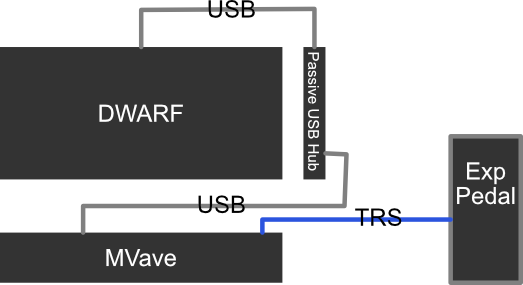
S’manth x
Is there anything like a “toggle switch” plugin (either CV or MIDI) in the plugin store?
Right now I have to program each Chocolate button to either be “momentary on” or “latching”.
Of course this is now valid for every pedalboard.
It would be cool to set all the buttons to “momentary on” and then have “toggle on/off” plugin (that switches its state every time it receives a signal) make it latching if I need that in a pedalboard!
More freedom / possibilities with each pedalboard…
Maybe you are looking for something (or exactly) like this plugin:
Hello all,
Is anyone has already seen the GWF4 Wireless Footswitch? Or Mooer Prime P1 controller? It is footswitch controller with led status indicators. They are sold for controlling GWF4 or Mooer Prime P1.
If someone has this equipment, could you talk if it is connectable with computer or smartphone or only with the “official compatible equipments”. If is connectable, it may would be an alternative for chocolate with leds!
I question it on a Mooer forum
https://m.facebook.com/groups/gtrsguitarfb/permalink/786997675910399/
Someone told me that the wifi connection is a private protocol that works only with Mooer products. Also, the USB works only for power charging ![]()
Anyway, it has no evident advantages over the cheaper chocolate, which has an expression pedal jack
The advantage would be a visual information that the current state: it has four LEDs, one for each parameter.
Anyway, I’m developing a plugin as an alternative for showing popups on Dwarf screen when a chocolate ![]() footswitch is pressed. If someone is interested in:
footswitch is pressed. If someone is interested in: