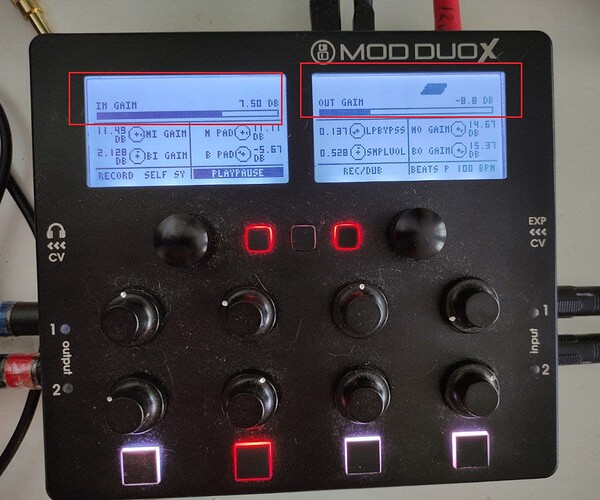I just had a concerning episode with my MDX. Without any reason, my MDX lost connection while in the middle of looking into UI of my pedalboard. I had not been even changing anything, just was looking into the pedalboard, to make a screenshot for the forum topic.
After several power-on poweroff cycles without wifi or usb network connection working, I’ve noticed that physical UI was unresponsive as well, with no reactions to the knobs or buttons. Tempo bpm button was blinking however.
Something wrong was with an upper part of the screens -
It looks like it had not been drawn properly:
-
Part of the “X” from the duo x logo had stuck in the place where master volume should appear on the right screen
This happened every time I powered the unit. -
on the left screen pedalboard name did not appear, so i think it is the same - partial leftovers from the boot up screen. I am not sure about this one if it happened every time, but that’s probable.
Unplugging all the perpherials did not help. it was the same even with nothing but power plugged, and even tried alternative power source just in case if power brick got broken.
Also I had heard relay click in the moment when it usually do not happen, like delayed for a minute or something, or maybe that was a reaction to my random buttons tapping.
After a about twenty power cycles, I’d been able to boot properly once (maybe or not it is related to my attempts to tap endless knobs during power up, at least this only proper loading happened that way, i recall tapping both endless knobs before successful boot, as i was trying to recall recovery mode combination), I’ve used this opportunity to make a full backup.
After making a backup I’ve tried to load a pedalboard from the All pedalboards list using physical UI and got into the same unresponsive state immediately.
Powercycles did not help for about another five times, so I switched MDX to recovery mode and flashed factory reset image, and restored my data from the usb flash.
So far it seems to work fine again, I’ll update later for sure if something would go wrong again.
That was a quite unpleasant hour spent, and I am not still sure if it is an end of the story.