is there a need for an AppImage if there is already a regular Linux binary release?
though if you want to do it, by all means go for it.
is there a need for an AppImage if there is already a regular Linux binary release?
though if you want to do it, by all means go for it.
Just wanted to share I’ve the MOD App v0.0.5 up and running on my Mac.
MacBook Pro
13-inch, M1, 2020
Apple M1
16GB Ram
Sonoma 14.1.1
It recognises my Scarlet 2i2 gen4. Only fiddle is having to authorise access to the speaker, but I see from above this is already known.
Edit: The Scarlet is going back to Amazon, but the MOTU M4 is staying, it also works with MOD Desktop but has midi … and twice the I/O!
Thanks!
Sam x
Sorry, I must have missed it. As the readme in your Github says “MOD App only has builds for Windows 64bit for now”, I thought the linux tar.xz contained sources and not a binary.
Running v0.0.5 on Mac M2, with a Behringer UMC404HD. Works great, the only noise is from my pickups now ![]()
that was the case before yeah, but now macos and linux work as well.
need to update that readme…
MOD App v0.0.5 works on my Manjaro Linux, with a MOTU M4.
But I don’t know how to load a IR file because there is no /data/user-files dir.
When I push the “Open User Files,” only a thunar file browser is opened but can’t upload.
you dont need to “upload” here, files are local because the application is also local.
so place IR files under there, you should have the folder structure already created for you, it is just a matter of copying/moving/linking files in the correct folder
Thank you for your reply.
I’m sorry that I didn’t notice there is the MOD App folder created under ~/Documents.
the “open user files” button supposedly opens the ~/Documents/MOD App/User Files for you, is this not the case in your system?
Yes, the button opens the folder.
I just didn’t notice that because I don’t use the file browser often.
Thank you.
Another release!
Project has been renamed “MOD Desktop App”, old settings will not automatically migrate.
If you were using it before you can simply rename your “MOD App” documents folder to “MOD Desktop App”, then install the update and everything continues as before.
You might have both “MOD App” and “MOD Desktop App” installed at the same time, just remove the first.
Also this is the first release to require the agreement to a few terms of service, we didn’t have in place yet and are required to do so (the application is meant to connect to the cloud stuff eventually after all, which needs these bits).
There are some minor analytics in place too now, but running under our own control. (for those that care, it is using matomo instead of the common google stuff)
As we provide the application for free, we feel like it is a very reasonable trade off. The data we receive should help us understand which plugins and features are actually used. Also helps to know how popular (or not) the application is over time.
Enjoy!
I installed it on my Mac M2. I noticed that the user-files directory was empty (no folders), but I copied all mine over from the Mod App and it works.
Thank you for adding some plugins - the tuner, distortions, and recorders are appreciated.
in which OS?
Hi.
I wrote some articles about MOD Desktop App on a Japanese tech blog.
Please let me know if you don’t want me to do it.
Hi! How i can extract my pedalboards from backup USB and load them into MOD Desktop? Most important in MIDI sequencers and some effects… P.S. I don’t have access to the hardware unit.
if you have the usb stick with you, you can just open the tar file and extract the pedalboards.
there is a “pedalboards” folder in the user data for the desktop app (save any pedalboard on mod-desktop-app if not), you can just extract/copy the *.pedalboard folders in there
there are likely going to be missing plugins, not everything has been ported to work on the desktop side.
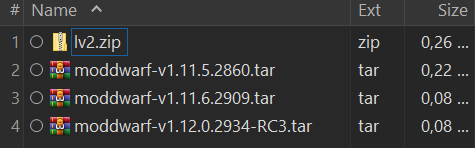
I just unpacked ModDwarf.zip it with Winrar, and got these files. No pedalboard folder… I also all unpacked .tar, and there is also no pedalboard folder.
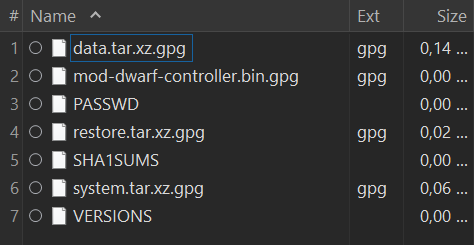
maybe hidden folders? on MOD the /root/.pedalboards are where pedalboards are located.
hidden folders are enabled in my file explorer.