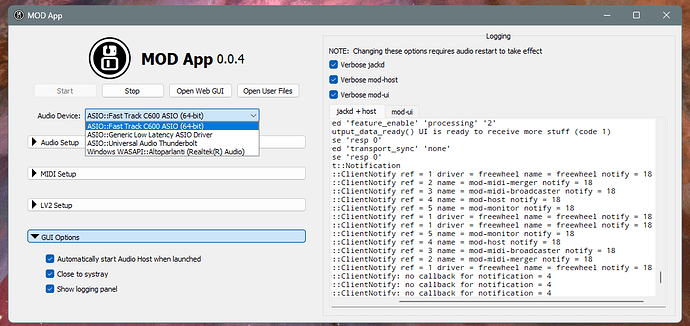Ok Linux and Windows builds should be fixed now with the latest release
Hi! Seems to work fine on Ubuntu 22.04. Mod-app shows with multiple audio ins-outs. However I am a little unsure how to manage midi in and out, since it is not showing in Jack.
Midi is being merged/aggregated automatically in the background.
Only hardware and midi-through devices for now.
(I couldn’t do separate midi ports, but hopefully that will come)
On Linux it’s not too difficult to run the whole MOD stack anyway. The main advantage for the mod-app is for Windows and macOS.
Windows works fine on 0.0.4!.. (I didnt test midi). Very nice that pedalboards can now be saved.
Ok I understand. However i just ran the app again now, but just with my internal soundcard. Tried to run with ALSA::PULSE and I had a crazy feedback. I suspect the duplex setting in audio setting was still running. Something to be aware of.
There is another bug in windows, for sure it’s present since release 002.
On my main PC I have a usb interface and also a thunderbolt one (UAD TWIN 4).
If I select UAD in the setting window the PC goes in the blue screen if death.
I know the software is at the very beginning stage but I think it is better to protect it…
Rino
Os windows 11
good point, we need to change the default pedalboard so that it doesnt auto-connect inputs to outputs. I created a ticket so I dont forget this next time.
for windows bluescreen, I am afraid there is not much we can do. mod-app does not run with elevated priviledges, it doesn’t do anything special on the OS level, it simply asks the soundcard to play stuff in a specific way. the crash likely comes from the audio device drivers.
best we can do is to hide such audio devices, so they wont be in the list to select.
can you post a screenshot of mod-app with the list of devices open? so I see the exact wording. thanks
This is the screenshot of my audio device.
As you can see the Universal Audio Thunderbolt is described as ASIO
This is great news.
I tried it yesterday, but I can not change amp models in aida and can not load an ir in the ir loader.
It might not be your ideal solution, but there are reasonably good USB audio adapters that you can buy for super cheap and provide you with more options.
Yes, you are right. Probably no sense to still try to use an edirol ua-20. Any recommendation for a reasonably good usb adapter?
I guess the equivalent from Focusrite, Universal Audio, or even Behringer would do. Depending on the budget.
solved
Mind sharing your solution so that others coming here for the same issue can see what you did?
Sorry, xou are right. You have to put your files in the specific folder. You can find them by clicking right top box, when you launch the app.
Cool. Thanks!
Hi, this is great!! I know it’s early days and surely you are aware of all these things, however, I will point a massive caveat for me:
We don’t seem to be able to add plugins?
This makes the desktop app kind of useless at the moment, as I have several plugins I have downloaded to my Mod DUO, which obviously are not available in the desktop app -as they are not factory defaults- and as a result I can’t really work offline and try things out before connecting my DUO to the PC (which is the whole purpose of this desktop app!)
Anyway, I hope you are working on a solution for this. Thanks!
There is an option in the GUI under the LV2 section to show all plugins, not just the MOD ones.
Yes, I saw that!
What I meant is for the desktop app to see plugins from the duo plugin “marketplace”, the same way we can install new plugins to our actual device.
The issue -which I see now!- is that the desktop app uses the plugin format native to our OS platform: I’m in windows, so all plugins bundled with the desktop app install have been recompiled for windows as .dll !!
I was curious about testing a few plugins I found online before installing onto my Mod DUO, but of course, the Mod DUO uses .so files because in essence is linux, and those plugins are only distributed that way, because the only target is the linux embedded in the mod devices!
Basically, what I’m saying is that, reasonably, there’s no way to install new plugins, other than the ones bundled with the fresh install of the desktop app.
Another option would be to release the desktop app for linux, which I could run under WSL, but that’s a complete different story…
It is released for Linux, but this is x86 Linux and not ARM64 Linux.
Plugin builds depend both on OS, architecture and specific device optimizations. So you can’t reasonable expect the ones coming with mod-app to ever run on your MOD device.