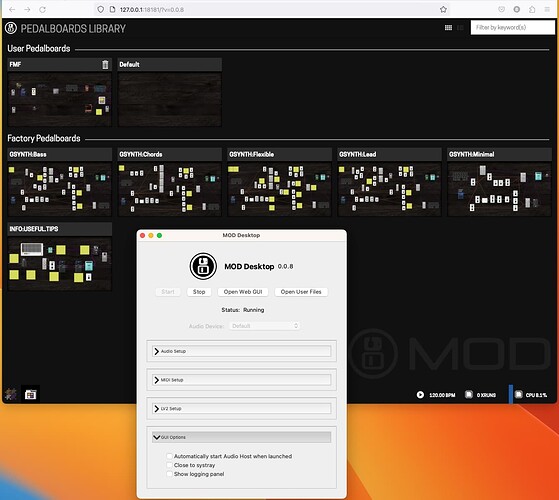Amazing. I’ve also wanted for a long time the ability to drop a plugin on a cable and automatically have it inserted in the circuit with the cable split and connected to some default plugin’s input/output ports.
Another release is here!
Introduces a few “factory pedalboards”, based on Dwarf ones. For now it is basically the “Guitar Synth” collection and the “useful tips” one. But this paves the way to have a collection of pedalboards pre-installed with the desktop app, we will add more later on.
Also corrected the case of JACK + PipeWire on some systems, hopefully that works better now.
Enjoy!
PS: Also started generating a “device unique id” thing, to be used later on for the whole plugin store and commercial plugins. But will take a while…
Eehhm?.. where are this pedalboard?? Nothing is installed with this version… my user doc folder is correctly namef MOD Desktop, so…
I installed v0.0.8 for Mac and am able to load the factory pedalboards from the Pedalboards Library.
Sorry, are you speaking about the pedalboards library on internet?
I was thinking that this Guitar Synth pedalboards were inserted in this software release, falkTX speak about factory pedalboards
Well probably I’m wrong!
(as a side note, opening the synth boards with the default OS mic input makes for a nice noise / ambient soundscape ![]() )
)
I’m on windows (11)!! There’s no factory pedalboards, only the ones I have created (user pedalboards)…
Maybe it’s my fault…
I am trying to have the fun too but so far no luck ![]()
I have a Mac Mini Late 2012 running Catalina. Python 3.12.2
This is what I get in the “mod-ui” log when I start the Mod Desktop 0.0.8:
Traceback (most recent call last):
File “lib/startup.py”, line 113, in run
File “lib/Console.py”, line 15, in run
File “lib/mod-ui-setup.py”, line 91, in
File “/Applications/MOD Desktop.app/Contents/MacOS/mod/webserver.py”, line 2500, in run
prepare()
File “/Applications/MOD Desktop.app/Contents/MacOS/mod/webserver.py”, line 2471, in prepare
application.listen(DEVICE_WEBSERVER_PORT, address=(“localhost” if DESKTOP else “0.0.0.0”))
File “lib/tornado/web.py”, line 1825, in listen
File “lib/tornado/tcpserver.py”, line 126, in listen
File “lib/tornado/netutil.py”, line 154, in bind_sockets
File “lib/socket.py”, line 953, in getaddrinfo
socket.gaierror: [Errno 8] nodename nor servname provided, or not known
ERROR: This system has no python serial support
Using FakeHMI => <mod.development.FakeHMI object at 0x110589250>
cc start socket missing
jack client deactivated NOT
…not only!! Cliking on Open User File …it doesn’t open the user file… but not… the directori is correctly named because I can load audio, nam, midi, or any other file…
Strange!
Thank you for your work; it’s a fantastic piece of software, very powerful.
I have a kind of technical question. I would like to control some settings with the command line (I’m on Linux, by the way). I found out that mod-host can be controlled with the command line, and I tried to send some commands via the socket. The problem is, I don’t know the socket port. I tried the default one (5555), but it doesn’t seem to work with mod-desktop.
What would be needed to remove the need to ‘approve’ access to mics on MacOS? Is it simply a case of getting hold of an Apple Dev Licence to allow signing?
If so, I would be willing to chip in towards the cost (I think it’s about $300 for organisations).
Sam x
it does indeed use another port, to try to not conflict with other mod-host already running.
this port is not useful by itself though, and connecting through it would make mod-ui state broken and invalid.
The mod-host port on desktop is 18182 by the way.
It needs a code-signing thing to be setup, we still need to setup one for MOD Audio UG as company. It is just something I have not ever dealt with before.
From what I understood it is not complicated, and you can even “ad-hoc” and that will do the trick here too.
Thanks for the reply, it seems like it’s not as simple as I hoped. I was asking because I’m trying to solve this issue:
I really want to figure out a way to change NAM files on the fly using MIDI commands. Right now, the only method I found is to create multiple instances of the NAM plugin, one for each file, and assign a different file to each instance. Then, I can bypass all of them except one using MIDI. The problem is that all these plugins are taking up space on my pedalboard, and I think they might also be using resources even when they’re bypassed.
Another idea I had is to control either plugin presets or pedalboard snapshots using a MIDI command, but I’m not sure if that’s possible.
there is no need to install python when running mod-desktop, it already includes everything it needs to run, it does not use system python at all.
for your error in particular, it comes from here:
application.listen(DEVICE_WEBSERVER_PORT, address=(“localhost” if DESKTOP else “0.0.0.0”))
...
File “lib/socket.py”, line 953, in getaddrinfo
socket.gaierror: [Errno 8] nodename nor servname provided, or not known
this means the localhost address in your system somehow is not being mapped to anything, making mod-ui unable to start.
it seems a very peculiar issue, localhost should always map to 127.0.0.1 on any regular system, not sure what is going on in yours really.
We have yet another release!
Fixes a few regressions from 0.0.8 and other issues as reported by users.
Enjoy!
I recently saw an issue on macOS where it would first resolve to the ipv6 ::1 before it would resolve to ipv4 127.0.0.1 (this was with nodejs though)
Good point, changed that just now to use the more specific 127.0.0.1 as per Use 127.0.0.1 for desktop instead of localhost · moddevices/mod-ui@214d64d · GitHub
Thanks for pointing me in the right direction.
It turns out my “Hosts” file was empty. I honestly don’t know why.
There was another file named “Hosts~old”, so I renamed it “Hosts” and this solves my problem.
Thanks again !
And yet another release!
Has a new factory pedalboard and some minor tweaks.
Enjoy!
Just downloaded the latest Desktop version, having not used it for a while (maybe a couple of months). Have an issue whereby when the audio interface is set to the iConnectAudio4+, the app won’t Start - i.e. Start button doesn’t fire it up. When I choose another, such as the onboard audio or the Syntakt, then it works fine. The iConnect is preferable for the purposes of routing in and out of the DAW.