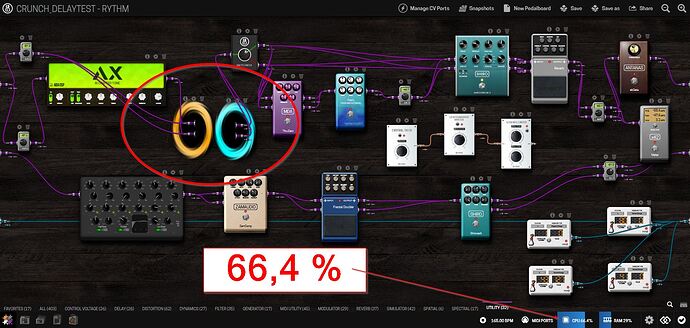I think its a delicate balance to keep things simply or more technical. I wonder if there could be a way to expand or close how simple or technical you want to get maybe like to switch between how deep or shallow the options are. Maybe someone is curious about the platform but just wants a basic traditional Guitar set up with Amp sims Delays ect
allow for a preset series or parallel routing option and a simple midi program change. For someone who really would like to take their sound to the next level and have an almost limitess option that we now enjoy with the Dwarf. Maybe 1 basic 2 intermediate 3 advanced (What we currently have) Also it can help transition or ease in someone who uses basic set up but starts to become curious and creative sonically then more of the options can be available.
Great explanation, now I got the point how to use it.
…just a brief impression of the portal plugin. Don’t underrate it, I use it in all pedalboards meanwhile. The trick is to find out where to put it in the effect-chain.
Next test: Two Aidas (!!!) without Portal constantly 100%, with portal 73%. I run a modelled Wampler Tumnus in the first Aida and a ToneKing in the second. It is really high gain now, but not bad at all and still it works because of Portal plugin.
And my last test: Two DSP-hungry plugins: Aida and RM Pro:
I’m experimenting too the same thing with 2 AIDA-X in parallel (on “light” resolution) panned. It works very well and I think that portal plugin is a great utility plugin.
I must do some tests about latency: one of issues of QC for many users that use other digital devices (transmitters, in ears, digital mixing consoles) is about this problem, that for a “home musician” could be irrelevant, but on stage become a real issue
Yep, but you basically are using 256 samples with a portal in the main fx-chain you know ?
And why do you use Portal, RM pro and the Shiro reverb in stereo since it is convert in mono just after those plugins ? You may gain some CPU % by just using one channel on those plugins
Hi @Rom
I wanted to have a real stress test, thus, I tried to stress it in stereo, wherever possible. But at the end I pluged it in my mono amp. This is the reason for the strange cabeling.
What di you mean with the 256 samples?
Portal can be seen as a virtual audio loopback, so if you are using 128 samples in the system parameters, the effects after Portal are using 2 x 128 samples, so you add some latency…
Yes, this is right, I got some flangering in some setups. But with a setup that avoids that flangering it is not hearabel to me. I am a guitar and mandoline player. May be with synths it is hearable. to me… and to be honest I cannot imagine that anyone can hear it.
I measured exactly 5,0 ms of latency
Oh hey this just gave me an idea to maybe run RM pro into the recorder plugin, where I don’t care about extra latency while playing… I can still have my normal chain going out with the usual latency… Still haven’t worked portal into any of my stuff… maybe I’m still too used to CPU tetris…
Hey @falkTX
How cool to see you use one of my PBs as an example for such an interesting plugin.
I have not been able to keep up with the forum lately, and when I saw this plugin, my fingers started to itch.
All the best for you guys!!!
Veramente utile. Non ho trovato altri modi per ottimizzare la CPU.
E quel bel gateway di Portal funziona. Evita i glitches finali del processore.
Grazie…
congrats!
this was a crucial piece to develop in terms of regarding CPU economics.
I´m impressed - you saved my preset
Any idea how the Portal works on a ModDuoX-ProductionModel?
Experiences anyone?
![]()
The same as on all the other models …
With the plugins that can buffered this is possible. IMHO ![]()
I guess I’m late for the party, but I just want to say that I LOVE “PORTAL” Plugin!!! I was running a heavy pedalboard at 256 frames with 92% CPU Load… Now with Portal, the same pedalboard at 256 frames is just 49% CPU Load!!! ![]() … and at 128 frames is just 72% !!!
… and at 128 frames is just 72% !!!
I don’t know who was the developer of the Portal plugin but I just want to say THANKS!!! and by the way, thanks to Hugo Sanchez, he told me about Portal! Now I love even more my ModDwarf!! ![]()
![]()
Yeah I saw your post on the Fb page as well.
Can’t spread enough love for this plugin!
I put it on every pedalboard.
Thos those who don’t understand it, just TRY it
- Load one of your heavier pedalboards
- Check the cpu load
- stick a portal somewhere after you drives/dist section and before your time based plugins.
- read the cpu load again.
Your favourite board just got some extra processor power to spare!