Actually both. I even downloaded your pedalboard, and had the same issue, but I might be doing something wrong. I will try again today and see if I can replicate. Thanks for the quick reply!
I’ll try it later today and see what the behavior is for me.
UPDATE:
I tried the Part button and it worked as it is intended. It does this on each press:
- Record A
- Play A
- Stop A/Record B (doesn’t activate until the end of A)
- Play B
- Stop B/Play A (doesn’t activate until the end of B)
- Stop A/Play B (doesn’t activate until the end of A)
Please check your record mode because it will pay attention to that. For my testing, I used Async mode so that I wasn’t syncing to anything. The sync modes should work as well, but then remember that the loops will sync to the clock selected.
Just started looking at CV and what it does. It is not obvious how it works. So, I can’t make any promises on when and if it can work with the looper. Unfortunately, this seems to be a common problem with LV2. The documentation doesn’t really indicate how you use particular features.
I havent used looperlative on the mod yet - and I like to use the beta ALO looper, largely because of its multiple independent tracks, and crucially for me, its ability for recording to be triggered by sound level and integration with the mod’s own tempo system. I have never liked using my feet to do trigger loops, since I prefer to stand up while performing, and being a bit overweight, find it hard to use time crucial foot controls.
What kind of features I would like to see in any looper would be
-
tap-writing/midi-beat integration. That is to say the ability to progressively create a beat by incrementally adding hits to a looping bar of midi. And I would like that to be encoded as midi - such that there would be the ability to do shuffles, or randomizations of the beat, or even “drops” triggered later in the performance
-
This leads on to dynamics - how to introduce variation into a performance - I notice your poll talks about “song parts” - I have never ever done anything like that. The ability to some how encode a “chorus” and be able to transition into it, would be great, but I cant figure how that would be easy to do live. However, going on in terms of dynamics what would also be good would be
2a) The ability to add filtersweeps over one of the tracks at a certain moment
2b) The ability to go silent for 4 bars and then maybe fade back in
2c) The ability to raise the entire ensemble by a semi tone for a late chorus (I believe “Youre the one that I want” from Grease does that - but also in musical theatre generally)
2d) The ability to do a drop on a midi percussion track - e.g da…da…da…da…duh…duh…duh…duh…duh…duh…duh…duh di.di.di.di.di.di.di.di.di.di.di.di.di.di.di.di. dddddddddddddddddddddddddddddddd (then resume)
- Finally the ability to preprogramme some kind of transposition thing. E.g for a 12 bar blues, set up something like
(0)*4 (+5)*2 (0)*2 (+7)*1 (+5)*1 (0)*1 (+7)*1
If this were implmented, the looper would need to keep a count of where it is in the number of repetitions, and when certain core bars are reached, all the midi tracks would transpose and all the audio tracks would do pitch shifting
(Or maybe that does not need to be in the looper itself - the looper just needs to send messages to other controls which can do those operations when certain bar numbers are reached)
I realize that’s a lot - but that’s what I would like!
It will take some time to digest that, but some of that is just a matter of combining the right effects on the pedal board.
Is it possible to loop for a predefined length ( eg. 4 Bars ) and switch to playback after the recording has stopped. Also is it possiblee to only hear the looped audio not the incoming?
I would like to use the looper to record a loop of a sequence and have the looper take over the signal ( dry/wet) While the loop plays I can change my sequence to a new pattern. Than I want to mix from the loop to the new sequence.
Hi! Thanks for checking it out!
I can also confirm that it seems to work well for me now. It just sometimes seem to give the wrong track on the MDX display. Saying I am in the track 2 when I am in Track 1. It doesnt happen often, but sometimes. Im using your Loopfest pedalboard, so its easier for you to replicate any situations.
I notice I have to take into consideration the fact that the LP3 already responds to a set of midi meesages, when assigning mappings to my softstep and combining with other midi gear.
Other than that I am having fun with self sync where the LP3 generates MIDI clock. Both using Virtual MIDI Loopback to run sequencers within the MDX and also sending midi clock signal out from the MDX to other midi gear. However it seems that combining virtual MIDI loopback with send MIDI clock, makes the MDX MIDI clock go to 280 BPM. Does this happen because of some feedback loop? And if so how could I break it?
The lp3 is really an awsome plugin! Thank you soo much!
Any chance we can have Replace 1/3, 1/7 and 1/9 on the LP3?
I’m looking at what options make sense. There will likely need to be more than one looper to choose from because too many options will scare some and not enough options will be unappealing to the power users. I will likely need to have different options to satisfy the different categories of players. How that will all work is yet to be determined. Right now I’m gathering the thoughts and next I’ll make the plans.
Makes sense, I guess. At first glance I was overloaded with amount of buttons, to be honest, while I consider myself quite fearless when it comes to technical stuff.
For the first attempts it was enough for me to use lp3 as a simple one button looper, like ditto, for practice and prototyping ideas. For next iteration I’ve started using it as a two button looper, and adding using two tracks for layering. Now I am waiting for the SoftStep2 controller, and would try 4 buttons configuration or more to start using parts, and would like to use some midi powered drums or backing tracks in sync aiming for attempts on full solo performances. Even not started to think about trying reverse, replace and speed functions, will try it later.
What I was mostly missing all the way along - documentation. And I am speaking not about separate button descriptions, they are in place, more or less, but kind of a bigger picture, let’s say “possible example workflows” for a couple of typical use cases depending on the amount of physical footswitches available. Like, I have all these lp3 independently described functions, great, how should I combine all this stuff into something that makes sense? That’s where learning curve seems to be steep a bit, at least when you do not have a dozen of footswitches to start with assigning everything.
Without such guide, you sit with a bunch of mysterious buttons, reading their separated descriptions multiple times and trying to understand how to combine them, make it work at least somehow, and get visual feedback on leds (and screen - that I learned only from your forum reply), understand why you need extra led status led, why “part” exists three times - as track/part button, as a separate part button and as a trigger function (and in what cases trigger button is required), etc, and how to fit it into two free footswitches you have. It is kind of fun for me, but it is hard to call it user friendly.
That’s why I shared my two-buttons configuration in another looperlative topic. (Looperlative - LP3 Basic - #99 by ignis32)
Maybe it’s not a best approach available, but it is at least something somebody can repeat.
I would appreciate something like that to read for myself when meeting the plugin initially, and probably still will be able to learn something from a more complex examples.
I understand that lp3 is built with flexibility in mind, and there is no one-fits-all approach, everybody is a unique snowflake, but I can expect that author still had a feasible workflow or two in mind when designing the plugin.
Considering that extensive functionality and flexibility is unlikely to be user friendly anyway and will generate a lot of confusing options and buttons due to lv2/ui limitations, I believe that it would be nice to have these example workflows to be documented somewhere, as a starting point for learning lp3.
What I’d like to have is a set of video guides for this. There is a desire to get this done, but it will take time.
I’ve been playing with LOOP MULTI and TRACK MULTI to iron out the kinks. I’m noticing the following:
- Double taps are fairly difficult to do with a foot pedal
- Multiple parts with multiple tracks simply doesn’t make sense
To solve 1, I may move to a different 2 button system, but for now I’m not changing it.
As for 2, I’m asking how people envision using multiple parts and multiple tracks. Maybe you use one or the other?
1. Double taps are fairly difficult to do with a foot pedal
I do not know, it works for me, and for a lot of single-pedal loopers in general. Tried already both on Chocolate midi controller and KMI SoftStep2. Sometimes I miss the double tap, but that’s rare.
Even with recent upgrade to KMI that has more buttons, this multibutton saves me a spare button, and I am keeping it for now in my configuration.
Maybe a bit timing tuning might help? I mean, how fast should be the second tap to be counted as a double tap? You could try extending this period until it feels right. At least, I cannot imagine any other reason why it can be difficult to register the double tap, according to my previous experience of programming my own midi pedalboard.
Actually, for more educated guess on the double-tap period, you can measure how fast are you actually doing double-tap, by connecting midi pedal to PC, and using PocketMidi or any other midi monitor that provides per-millisecond timestamps for the incoming events:
I’ve tried this myself right now, and here is result for SoftStep2 with it’s pressure pads, that are not actual footswitches:
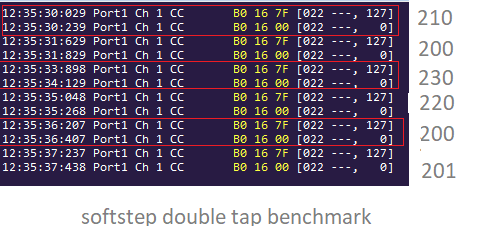
Here is my result for M-Wave chocolate with hardcore metal footswitches:
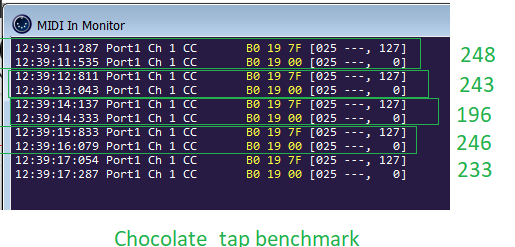
Looks like double tapping metal footswitches requires more time. Both times I was not trying to be the fastest foot, just doing what I find convenient.
In both cases, I am always able to doubletap within 250 milliseconds, at least what I personally do consider a double tap. Therefore if you were tuning for me specifically - 300ms period to count second tap as a double tap should be probably very reliable, leaving me 50ms of headroom.
You can try benchmarking your double taps the same way and set double-tap period according to that.
P.S. Would be interesting to learn - what is the current double tap period configured?
2. As for 2, I’m asking how people envision using multiple parts and multiple tracks. Maybe you use one or the other?
I was able to use only tracks, using parts with TRACK MULTI is just too hard, I could not find any way to utilize that, at least long press there breaks my brain completely.
And if that is the general consensus, then it is all fine. I found that double tapping was fine when wearing shoes, but I prefer to do my performances in socks and the double tap got tricky.
Currently long press and double tap are detected based on a 1.1 second period following the button initially moving into the down position.
Just a short thought - orange or yellow HMI led would be more clear IMHO for overdub indication than blinking green.
This has been the way I have done things for years. Blinking indicates that the track is being modified while solid indicates that it isn’t changing. How much of an issue is this for you?
Hello Bob Armstad,
I’m planning of buying a Mod Dwarf and purshased your plugin but i need some informations ![]()
Does it possible to use your pedal for :
A 2 track looper totally controlled by the 3 footswitches (Like Tc Helicon Ditto x4) with Long press, double press, etc…
Hi @Remy_D,
Here’s the documentation of the plugin. You should find the answers to your questions.
Thanks a lot !
Some few more questions : Does it exist a switch for Stop All ? Or a Midi Command ?
You’ve talked about long press and double press. I could’nt find some informations about it.
Is it possible to use more looper to use 4 tracks (like the Headrush LooperBoard) !
Thanksssss !
2 tracks per looper instance, but you can just drop another one in and sync it to the first, as many times as your pedalboard CPU % allows