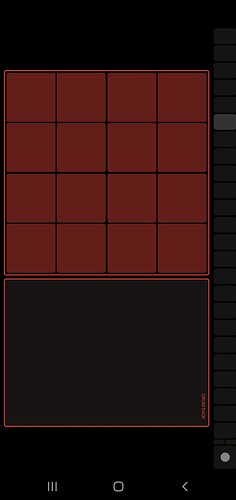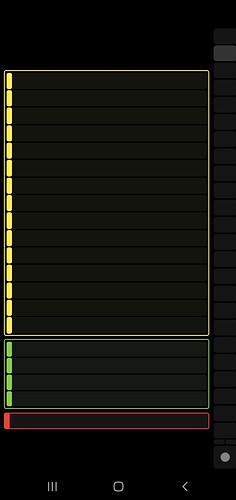I made my own for a couple of pedal boards I use regularly - it was an interesting period of learning! You’re right about the feedback, not vital but would be nice. I’ll play with drum pads a keys a bit later, although I have a midi keyboard which I already use. It’s a great program, I really like it, amazing the depth of control you have.
Thats cool. I use 2 tablets in my studio to compliment my push2 and other hardware. That way if my mate needs to tweak from his position away from desk he can without reaching over.
Its a cool system with basically MIDI cc duplicated across hardware and devices.
Very easy and great fun.
You Dorset based ?
Just to give you some ideas on what you can do.
However if you work out what pager does I would love to know as for the life of me - no idea
Yes, I worked out Pager eventually - if you put a pager on the screen you can right click in the blank area below and open it up for editing - I spent a long while putting stuff on a pager (I thought) and ended up with each thing on each page, but with a right click and edit it’s great!
I’m in Dorset, whereabouts are you?
Ah ok - not really needed thankfully and dont see that as a huge benefit. I need it to do lemur type pinging xy if that makes sense but still looking into that.
Im Christchurch way
Basically this would require some inverted process of what you have. In other words, the Dwarf needs to send MIDI to TouchOSC. Or at least this is the obvious one.
Yes, but I imagine getting a plugin to produce some kind of midi signal to throw back to TouchOSC would be complex . . .
If the mapped parameter sent out the updated cc back out of the usb socket when snapshots are used that would solve the problem… That way TouchOSC would update with the changes
This seems quite important and at the same time easy to implement.
If I add this in, can you do some testing?
Slightly related, I still need to see about the osc2midi project integration, it is on my radar after finishing current v1.11 tasks…
Happy to do some testing - the main problem that I have is that when I open a new pedal board and a TouchOSC controller then the two do not match until I have wiggled all the controllers  If a plug in could send out it’s position when loaded then it would save the embarrassment of having either no volume or full volume when only expecting 50%!
If a plug in could send out it’s position when loaded then it would save the embarrassment of having either no volume or full volume when only expecting 50%!
hmm right, so the feedback needs to happen on MIDI learn as well, not just when moving/tweaking the parameter.
I will ping this thread once I have something for testing.
Maybe take some days.
just done a very badic video showing what we mean
- how do I upload. Or so I just create a youtube video and send lnk
Here is a rough walkthrough of how to set up and use TouchOSC with a pedalboard. This one is for effects, but it works just as well for midi.
On a Windows computer both TouchOSC and TouchOSC Bridge need to be running.
Firstly, to get my ModDwarf to talk to TouchOSC I went into settings on the Dwarf (button to left of screen with first button below knobs) and scrolled down with the first rotary knob to “Behaviour Settings” and selected that by pressing the knob. I then changed “USB-B MODE” to “NET+MIDI (WINDOWS)” using the third rotary knob. I then pressed the “back” followed by “exit” buttons to get me back to the main screen. That is all I need to do on the Dwarf itself, after that it just needs to be plugged in via the USB-B socket.
I then set up a test pedalboard with distortion, delay and gain pedals to make a TouchOSC controller for. The gain is set to be controlled from the Dwarf in case of a PC crash!
I will create a controller that uses a page for each of the 2 main pedals, and keep the master volume on the centre Dwarf button.
The first task on the TouchOSC screen is to make sure that all commands are sent to the Dwarf - this is done through the connections button. I will then create 2 pages, put controls on each and then link to the pedals on the pedalboard.
I have now done all that, and put it in a video available here: TouchOSC Demo - YouTube
I don’t know if anyone will find this usable, let me know! (remember you can control the speed of playback!)
The video resolution will be quite low for the first few hours after this message.
Nice one shaggy - have you tried plugging in via OTG cable? Appreciate it is then tethered but no laptop required which is what I think the initial post was about.
Pretty involved video but without words or annotations its easy to get lost in it - especially on a phone. I will try and view it on the laptop later as I liked your pedal ideas .
I wish mine was silent -mouse clicks and dying breaths in the studio melting in the heat.
Still bugging Falk et al for the midi feedback. - maybe we should ask for the bridge to be implemented then no wires at all!
I haven’t tried an OTG cable - I’ve got one, well an adaptor anyhow, but I don’t want to pay for another TouchOSC license at the moment for my Android device! The original post was me congratulating myself for my first successful TouchOSC control  I know that the OTG works with linking the Dwarf for the GUI from an Android tablet, so shouldn’t be a problem for it to work, but I don’t know enough about MIDI to know the complications - the setup I use on the Dwarf is Net+Midi(Windows) but there is also a net+Midi that might work. Unfortunately it seems the only way of getting TouchOSC on Android is to buy another license, so I’ll avoid doing that for the moment! I know it’s easy to get lost in the video, sorry about that, I messed up once or twice as well which didn’t help! You can slow it right down it’s running at 150% speed at the moment, so just slow it down when it looks interesting! I’ll try to put some words on it at some point when I’ve found my old video editor!
I know that the OTG works with linking the Dwarf for the GUI from an Android tablet, so shouldn’t be a problem for it to work, but I don’t know enough about MIDI to know the complications - the setup I use on the Dwarf is Net+Midi(Windows) but there is also a net+Midi that might work. Unfortunately it seems the only way of getting TouchOSC on Android is to buy another license, so I’ll avoid doing that for the moment! I know it’s easy to get lost in the video, sorry about that, I messed up once or twice as well which didn’t help! You can slow it right down it’s running at 150% speed at the moment, so just slow it down when it looks interesting! I’ll try to put some words on it at some point when I’ve found my old video editor!
Im confused…what are you running TouchOSC on ? Windows laptop with touch screen?
Im still stuck in limbo without a Dwarf to actually try these things.
But using my Helix as a test bed - OTG adaptor that comes free with some phones with Android works perfectly and also running it through ableton via touchbridge and back out to helix also works. I even have Touch bridge autoload on startup so its always on when I need it.
When you get you editor up and running - need 2 videos off you. Pager and groups - just not computing my end.
Ive pretty much gone back to original TouchOSC as the editor is easier and it does groups better. I can always upload to the newer version for the Radar and funky colours.
Yes, I’m using a Windows touch screen laptop, although the vid was filmed using a PC. As I use the laptop for music it’s not too much of a problem to have TouchOSC running on there as well. I’ll try a vid on the laptop that has a microphone and doing a commentary on the next one!
I’ve uploaded another video, this time with ADDED COMMENTARY!!!
Apologies for the mistakes and double takes, the occasional blank screen and mis-speaking (and not showing me linking the Gain volume control to the Mod itself, done to avoid problems if the computer hangs!) It’s basic, it uses buttons, knobs and faders, shows labelling and colouring and, most importantly, how to make it work with a Dwarf and @Austin73 it uses Pager! The new video is here: - YouTube PS - for those using Android, a two finger tap works instead of a right click. PPS sorry for the near 20 minutes that this takes!
Thats brilliant . Really made a difference.
The reason I didnt get pager is on the old editor you just add another page !
To be honest Im not loving the new version as much as I thought and seem to be still making the control surfaces in the old editor and vjazzling them in the new editor.
I think moving forward we might need to create a page for TouchOSC based shenanigans - so we can get the ball rolling. If we get more users on board we might even get the DWARF sending back MIDI Cc so it syncs up with changes.
I do like the way you designed your pages - cool fun idea compared to my stuff.
Just need my dam Dwarf to turn up and I can jump in and take some weight off you.
Really appreciate your time. If you get chance drop me a mail as I might be able to share some other layouts etc
Ah, I never used the old editor, I just starting on the new one having seen your earlier conversations with the MOD team! I agree, a page for touch OSC stuff would be good. If we get 2 way communication going that would be great - it would mean not having to reset each control by hand! So, MOD team, can we have a TouchOSC category please? If we’re really careful with it!