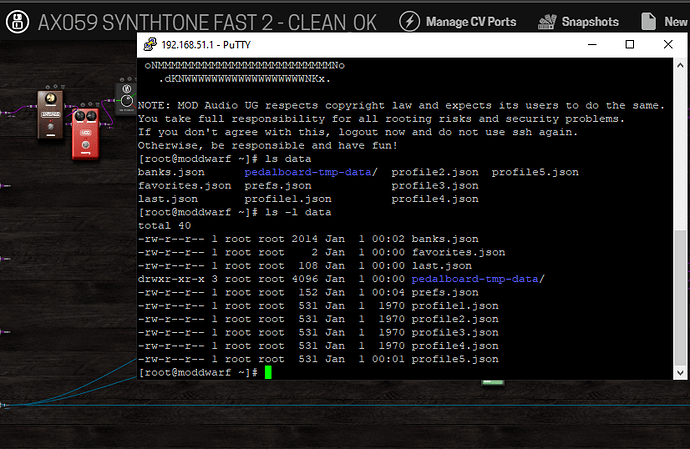I would like to understand how I have to connect the DWARF to use it as an audio interface to record with my DAW (Logic Pro X)
This is under super experimental feature preview.
Details at Audio Through USB - MOD Wiki
It is not enabled yet because:
- Needs work and testing to verify and get it as stable as possible. For now, we just expose the feature but didn’t do any specialized work on it
- Needs a proper way to enable and disable, likely will follow similar steps on how you enable the net+midi mode in v1.10
- Depending on how things go, it might need some options for tweaking (in case we are not able to find a way to make it work 100% of the time, and some setups needing tweaks)
- We are pondering making a custom Windows driver (outsourcing to a company that does these sorta things, we get a verified/signed driver at the end). It is unclear if this is a requirement or not right now
So feel free to try it and mess around with it, but don’t expect it to work.
That said, most of the time it does work. We just can’t make any promises because we didn’t dedicate proper time to this yet, it is not an official feature just yet.
Honestly, I don’t feel like doing things I don’t know how to do. I hope someday I can connect the Dwarf to my MacBook Pro and record. My goal is to record pure guitar and edit the sounds from the DWARF in order to have the same sound Live used in the studio. Especially being able to change the sound while listening to the mix. Anyway, thanks for replying.
That is planned to be implemented for future OS releases. So it’s a matter of time for you to get it.
hi, i was trying to follow instructions, i was able to connect via ssh and so on, but in my host, i was not getting anything…and after reboot of the dwarf, i was not able to connect to the device anymore until i performed manual os downgrade and update with tgz files …afterwards, i was able to ssh again, but still no luck with net jack.  after all i notices there is experimental section in settings, i turned it on…but what to set on the host system? windows, or linux, no matter…i use both…but …still doesnt work…
after all i notices there is experimental section in settings, i turned it on…but what to set on the host system? windows, or linux, no matter…i use both…but …still doesnt work… 
dont use netjack, just create the special file to activate the audio stuff.
but anyway, not an officially supported feature yet, might even be broken now not sure
When i activated that file, i was not able to connect via browser… before
but, if this succeed…i will automatically hear the sound? or any additional step on the computer needed?
You use windows? for Windows there is an extra step, the wiki explains it.
In this experimental feature 2 new IO appear on each side of the pedalboard.
Its working  Thanks for this! I will experiment with this in the coming wek. Might save me carrying my audio interface with me
Thanks for this! I will experiment with this in the coming wek. Might save me carrying my audio interface with me 
Hey @Cyril no, the Audio through USB is still at the stage of the wiki tutorial and not yet officially supported.
I believe that there were some small stability updates, but I’m not 100% that. @falkTX may be able to give you a more informed answer.
1.13 series has some tweaks to make the usb audio stuff more stable, but it is not yet in a state where we are comfortable putting it out as official feature.
I just got this setup and the ssh change did make the device visible in logic, but what I see is “Capture Inactive” and Playback Inactive.
any ideas?
Is there any news about it?
Kinda… I went back to the idea of using USB Audio stack instead of a custom plugin (mentioned somewhere else on this forum).
Created a project for it, GitHub - falkTX/audio-bridge
It mostly works already, but had to stop after hitting some roadblocks, specially on Windows. The way Windows does USB Audio makes this very tricky to handle well without a huge amount of latency, there is just no consistency between intervals where Windows asks for more USB Audio data…
We defined how the USB Audio is meant to work for MOD units though, but until things move a bit more and work better there is not much point on talking about it (the “teasing” wont help as it is hard to say when this can be 100% ready).
Also the Linux-side USB driver as used by the Dwarf, DWC2, is sadly not very reliable. We need to disable DMA access as it breaks the USB Audio stuff, but that makes it consume way more CPU than we’d like. Additional 20% CPU usage just for having USB Audio is not ideal.
Good thing we have other units with different USB drivers, so this is not a blocker to get things moving. On a Duo X, that uses DWC3 driver which seems more reliable, the USB Audio barely takes any CPU and is indeed more reliable too. (It is not a case of Duo X vs Dwarf CPU, but being able to use fast DMA for USB packets on DWC3 while having issues with DWC2)
In the past we (at MOD) announced a few things way too early, giving ourselves problems to then have to finalize and support something that was not quite ready. So until this USB Audio stuff is confirmed to work reliably, we don’t want to announce official support for it.
Also it is nice to step away a bit from such things when they kinda get stuck, and revisit them later with a fresh pair of eyes, as they say.
Right now is focus is going to get the desktop app up to speed, as that helps to get more eyes on the project and more easily and directly involve the community.
Once that works well we want to come back to 1.14 release development again, we will for sure at least try to get the USB Audio stuff working for it.
PS: The audio-bridge project includes a plugin variant too, for being able to use USB Audio cards through a MOD unit. At least there the audio packet interval is steady, the only issue remains the USB driver quality on Dwarf which also includes the higher-than-desirable CPU usage.
Very interesting. Stable USB audio/midi could be really great for integrating with DAW, web streaming, backing tracks, recording with less noise. That could be really useful. I am still using that experimental audio even if it is unstable.
Hi!
How could I disable the Mod Dwarf as a USB Audio interface in windows. I’m trying with:
touch /data/disable-usb-multi-gadget
touch /data/disable-usb-audio-gadget
touch /data/disable-usb-windows-compat
But it’s not working, so I think that this way is not correct and I can’t find the info to do it.
Thanks!
You have to remove the /data/enable-usb-* files.
Because that’s what the device is looking for and since you are leaving those in place nothing is changing.
Thanks! It’s done. The files are removed but I think the audio interface is still enabled. I’m still having two extra audio inputs/outputs… I believe they didn’t exist before enabling the interface mode.
unit needs a reboot for the changes to take effect
Yes, I forgot to write that. But yeah, I rebooted the Dwarf. Is there any way to restore it to factory settings?