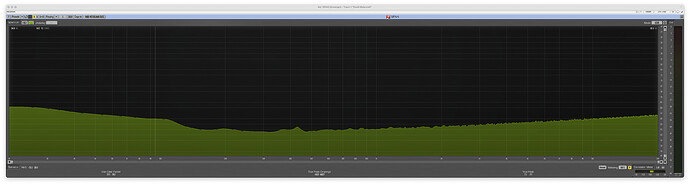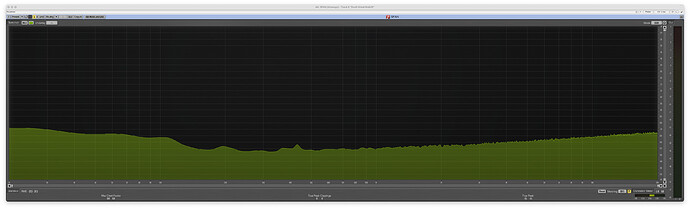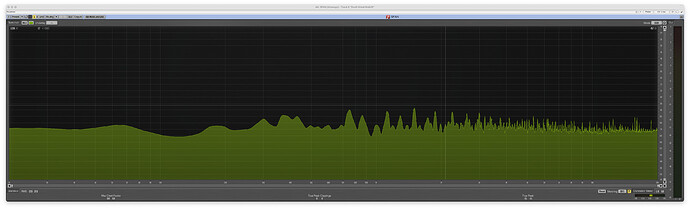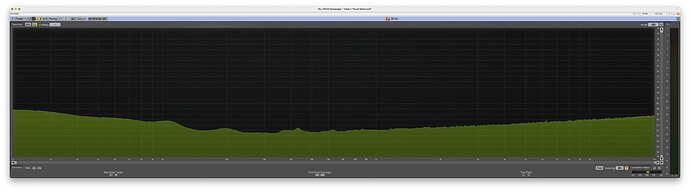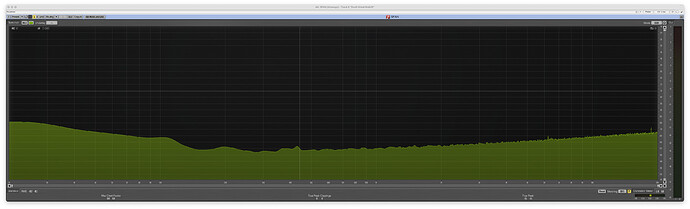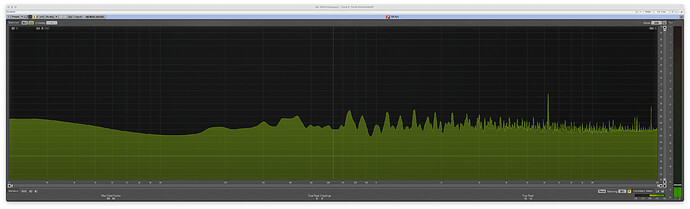hi folks!
i know this has been written about in a number of other threads, but there’s one important bit of info which i think needs re-stating on its own:
please run your DuoX with the screen brightness at either 0% or 100% – it is much quieter at those settings than at the three intermediate settings.
note that this is NOT related to any of the discussion about ground loops… hum and buzz related to those problems needs to be controlled with proper configuration of your entire connection and powering ecology, and i won’t begin to address that here.
this is ONLY related to the whine which is primarily at about 1.266kHz.
at those two outer screen brightness settings, that noise virtually disappears. this is a great relief to me, because that is definitely the most noticeable and objectionable Duo and DuoX noise. the lower-frequency pulsating noise is unaffected by screen brightness settings, but i can live with that… it’s just such a relief to be rid of the higher whining noise. 
i don’t yet have my Dwarf, but i’d be interested in any reports about this on that device. i’ll report back once mine arrives…
happy MODing, all… cheers!
.pltk.
later note for clarity: re-reading another thread [ MOD Duo background noise level ], and noting that this particular whine does NOT drop an octave if i switch to 256 frames, it seems that this is actually completely related to screen brightness, rather than the old kernel buffering noise which i originally noticed on my DUO.