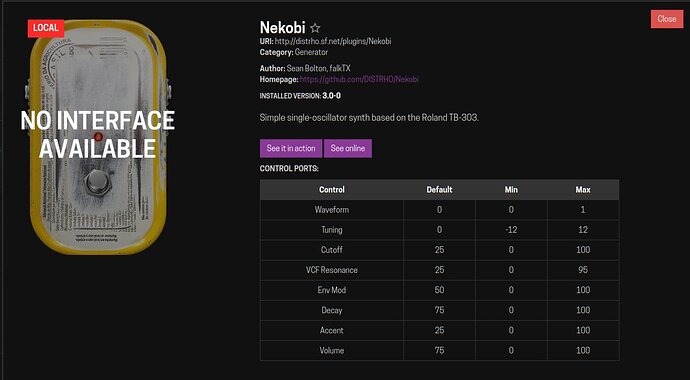Ive cloned the DISTRHO repo and successfully compiled the MidiThrough and Metronome examples, but the Parameters and SendNote examples give this same error on make:
Compiling SendNoteExamplePlugin.cpp
Compiling SendNoteExampleUI.cpp
Compiling DistrhoPluginMain.cpp (JACK)
In file included from ../../distrho/src/../../dgl/src/WindowPrivateData.hpp:24,
from ../../distrho/src/DistrhoUIPrivateData.hpp:31,
from ../../distrho/src/DistrhoUIInternal.hpp:20,
from ../../distrho/src/DistrhoPluginJACK.cpp:24,
from ../../distrho/DistrhoPluginMain.cpp:24:
../../distrho/src/../../dgl/src/pugl.hpp:42:10: fatal error: pugl-upstream/include/pugl/pugl.h: No such file or directory
42 | #include "pugl-upstream/include/pugl/pugl.h"
| ^~~~~~~~~~~~~~~~~~~~~~~~~~~~~~~~~~~
compilation terminated.
make: *** [../../Makefile.plugins.mk:442: ../../build/d_sendNote/DistrhoPluginMain_JACK.cpp.o] Error 1
I have found this: Missing entry method in VST2 plugin,about DISTRHO/Cardinal - Coder Social but not sure if its relevant to my simple problem. All I want to do is produce lv2 plugins rather than vsts if that would help
p.s. am using Ubuntu 20.04.5 LTS (Focal Fossa)