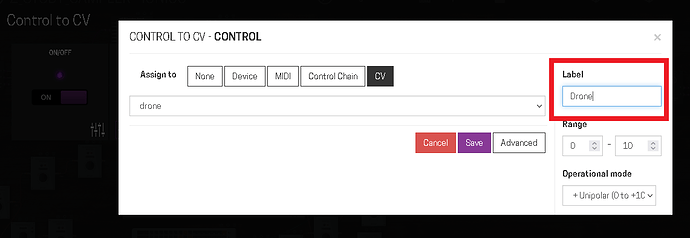Hi,
making some CV or midi workaround is often very usefull and maybe one of the best feature of theese devices.
However sometime (in making more complex task or using esternal cheap midi controller) it difficult to monitor where we are, is a blind navigation.
I think it would be very usefull to adress the “current value” of the plugin “CV Meter” to the devices moitor sacrificing a knob, no interaction needed, only have the possibilty of check the value.
I don’t love make request since i’m sure you are very busy but i believe that it could improve the device’s use.
I ask to comunity if someone else could need this feature and to developers if this is feasaible without steal too much of your preacious time.
Thanks
1 Like
Hi @CarloDossi,
I think it’s a good idea to have the possibility of a visual feedback for something not assigned to a Dwarf control. If this kind of function could be implemented, it would be more interesting to generalize it rather than apply it to a specific plugin (CV Meter).
I’m thinking especially about this situation.
1 Like
Actually I’ve also tought to a more general situation but in my mind this is the simplest solution, just take an existing value on a plugin and put it on the screen, it will not change the general structure of “assign to knob” (but i’m a chemist so i’m usefull like a boat in a forest here).
Furthermore considering the midi situation, instead of adressing directly a midi controller to a parameter we colud assign it to a “control to CV” which control the parameter and put a “CV meter” after this to monitor the situation.
It could be very usefull also to make the plugin “Multi Button CV” more reliable.
I agree that the Multi Button to CV could be more useful with a visual feedback. But I think it would me more interesting to display the value of the plugin affected by CV rather than the CV value itself. If I use CV to activate a booster, I prefer seeing “Booster On” rather than “CV Meter 10”.
A part of this could be solved if we could assign a parameter to several controls (Dwarf buttons, CV, MIDI).
I completely agree, I thought that the “CV meter” was the easier solution for developers, but as I said I’m not competent, so if I’m wrong I definitely quote for your solution.
Actually you can:
for every assignment you can write the label that will appear on the screen of the device and after all "0=off " and “10=on” is acceptable
I knew I could change the label but I was more thinking about the value. My example wasn’t the best because it’s easy to translate 0 and 10 to Off and On. But you’re right, this can already cover most situations.
Yes, regards values the situation could be more complicated