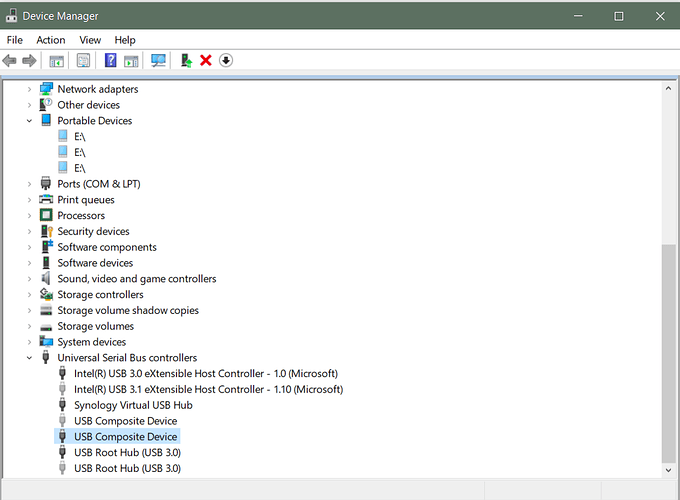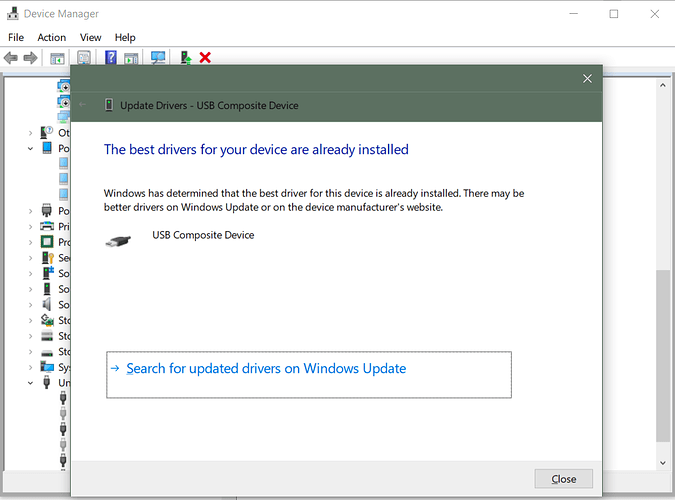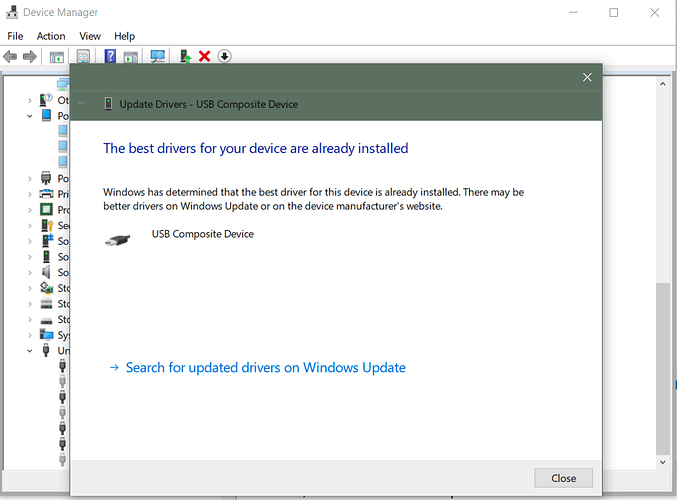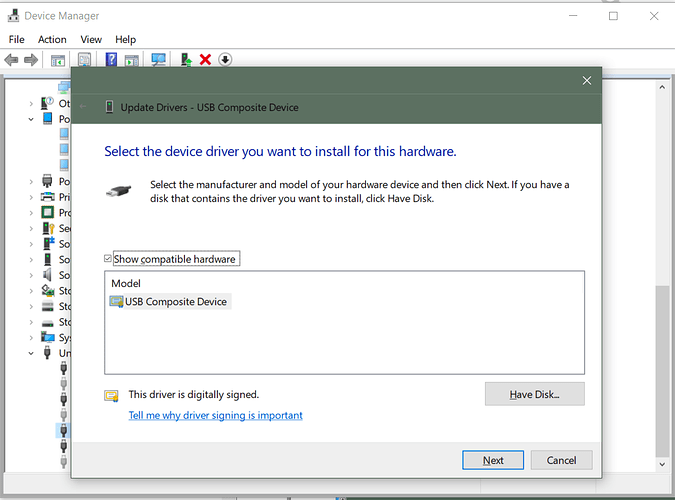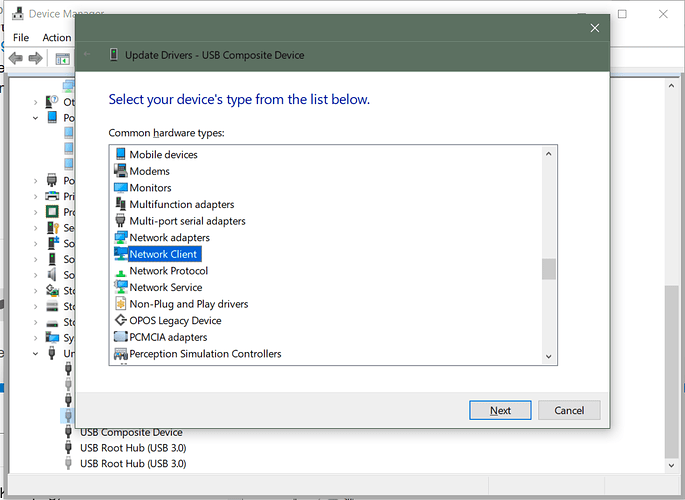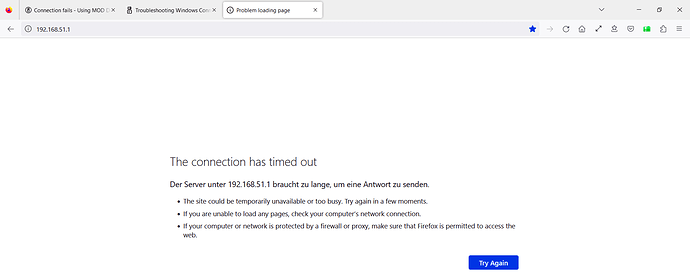can do, though i need time for this…
the MDW runs fine, all seems responsive, changing presets no problem,
sound is magnificent!
=)
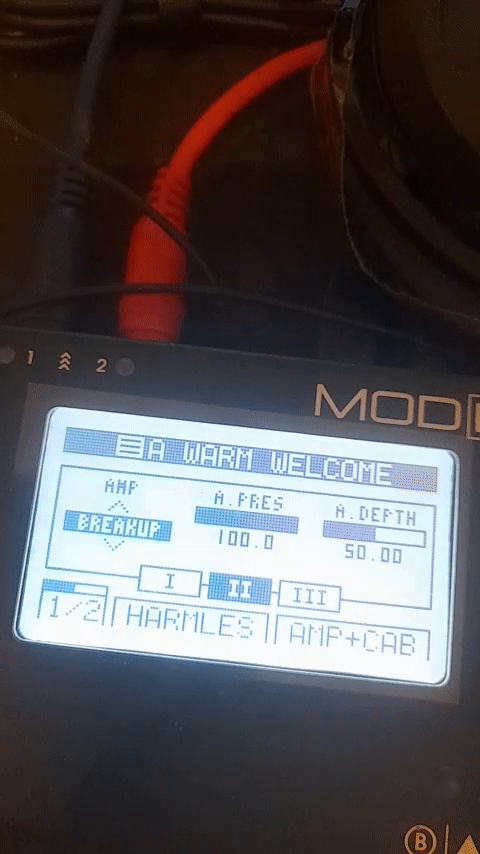
So, all-in-all …
My Windows10 won´t allow installing your “mod-rndis”-Driver under any circumstances…
rather frustrating
it wont be able to install the driver if you picked the “NET + MIDI (Windows)” USB mode, because that already by itself forces the proper drivers.
it is only the default “NET” mode (without MIDI) that sometimes needs a helping hand.
a previous screenshot of yours showed it as “USB Composite Device”. this is the expected driver when using the “NET + MIDI (Windows)” USB mode.
See if you can get this “USB Composite Device” to appear again, only then proceed.
Afterwards the next step is to try http://192.168.51.1/ on a private browser session.
Your post linked to https://192.168.51.1/ which does not work, there is no https endpoint only an http one. Make sure to use http://192.168.51.1/ with http:/… and not https:/…, browser might complain connection is “insecure” but that is expected for what is basically a local area network.
Let us know how that goes
well, first of all thanks @falkTX for the comprehensive guidance…
starting from new.
- I took sure, the USB-B Mode settings is “default”(Network)
- replugging the connection cable gives me that:
- so, there are 2 USB Composite Devices found…
trying to install driver manually on Device 1:
trying to install driver manually on Device 2:
…so, no manual installing possible. - but, on Device 1 there´s an option for picking the Device Driver manually in another fashion:
then,
… please, tell me if this is helpful or not.
…
nonetheless, installing nothing and just browsing your http://192.168.51.1
gives me this:
Those composite devices are not from MOD, specially if USB mode is set to its default mode.
On the default mode the driver needs to be applied on the “Ports (COM & LPT)” section, see Troubleshooting Windows Connection - MOD Wiki again for details that explains it all.
Guys, I´m a moron.
Your Wiki says:
If not, expand the ‘Ports (COM & LPT)’ category and select ‘USB Serial Device’.
Instead, in the DevManager I expanded “Universal Serial Bus Controllers” instead and tryed to tinker… my fault
thanks for a while -
It is easy to overlook. Does this mean you were able to make it work?
yes, so thread kinda closed ![]()
but there’s a little question mark still…
what I wasn’t able to establish is connecting the browser via
http://192.168.51.1
…I’ll have to revisit this one, but not today as I rather tend to go on learning the MDW in its facets first.
BUT,
as I plan to use 2 MDWs it’s not from my table at all -
still thinking, how again I gonna get this work for 2 machines side-aside.
I already encountered
the computation limits on the MDW with little effort - so…