I’m hoping that when the expression pedal comes out we will be able to change multiple parameters at the same time like what is shown in this video.
This could be a Really Great feature !!!
If the “MIDI learn…” for an expression pedal preserve the old map of a control in a plugin, and could be mapped to other control, or others, would be perfect.
one of the features I most liked about CC control on my Lexicon MPX-G2 was that the pedal could move the target parameter up or down - when you set the CC upper and lower values for the parameter, it didn’t matter which was the highest or lowest, it just moved smoothly between them… You could also set a mid point to alter the shape of the curve (or to have things go down then back up, or up then back down).
Both very very useful features, particularly when you had multiple parameters mapped to the same pedal - you could make some extraordinary things happen 
Hello,
I come to dig up an old topic.
I just received my DWARF MOD the day before yesterday but I notice that I have the bad impression that I can only assign one parameter to my expression pedal (which I use via the source audio soleman midi controller).
I pray to God that there is a solution otherwise I will be hugely disappointed!
Thank you in advance for your help.
Thibault
Hey @T-Pulse, check out Setting up Macro controls using CV. It should let you achieve what you need.
Oh man you made my day !! Thank you so much !
I’ll add one thing, as it wasn’t immediately apparent to me…
You can then use other CV plug-ins to manipulate the original input and map the manipulated versions to effect parameters.
I think @S_Righteous has used this to good effect. Thanks to them for making me aware of this way of using CV.
Yes, it’s what I did
I use the “control to cv” plugin to get a signal from 0 to 10 with my expression pedal (from min to max) and use the “cv attenuvertuer booster” (linear mode + divider on “-1” ) to get a cv signal from 10 to 0 with my exp pedal (always from min to max).
note : OKTRTA = One Knob To Rule Them All
I try to use LFO and others stuffs like that, it’s very cool 
Hi everyone,
Control to CV allows to control multiple knobs the same way, but the real magic with the Eventide (or Line6 DL4, MM4…) happens when :
- you put down your expression pedal
- set as many knobs/parameters the way you want them to be when the exp-pedal is down
- put up your exp-pedal
- set as many knobs/parameters the way you want them to be when the exp-pedal is up
- wait a few seconds without touching anything to tell the pedal you’re done.
For example you can change all this with one foot down → up :
- delay feedback 15 → 100
- delay volume 30 → 50
- reverb time 70 → 30
- chorus dry/wet 100 → 0
There is no way to do this right now with mod devices, isn’t it ?
Is it feasible for the development team ?
It could be saved in each snapshot ?
It should (maybe) exclude the on/off and lists parameters…
If I got it well you can get this by using a few CV plugins (it all depends on what/how you want to set up)
Thanks Jon ! How could it be achieved ? You plug as many Control to CV as needed ?
The intuitive way I describe above here would be very useful and easy to learn for new users like I am, but I could understand the complexity of the coding.
Correct.
Being quick and dirty: if you’re using a MIDI expression pedal, convert that signal to CV, then employ other plugins to do what you need. For instance, the CV Range Divider allows you to set a minimum and maximum value to be passed on.
There is an inverter plugin that can do the 100 to 0 conversion.
It takes a lot of trial and error to get it to work, but it’s fun in the end.
(A more elaborated answer to your question is not something I can do right now, sorry.)
Oh here is a really sweet illustration of what I meant :
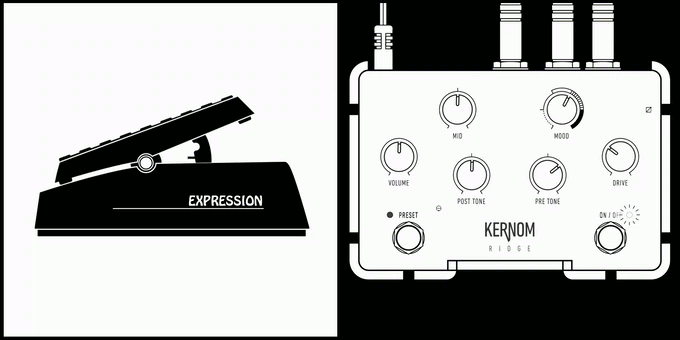
This ergonomic design seems to be like a norm, it’s exactly the same thing with Eventide or Line6 pedals, still hope it could be implemented in the moddevices.
Found here in this kickstarter page : https://www.kickstarter.com/projects/kernom/ridge-the-first-augmented-analog-overdrive-pedal/description
Yep, it works !
Not very easy to put in place in multiple pedalboards but when it’s done it’s great !
It is possible, but the best way to achieve it depends on the particularities of what you want to control. The CV plugins are exactly for those types of things. Actually, they even allow you to remove the pedal out of the equation and put an oscillator for example (just like you would do with a modular synth). Although I can understand that in your specific case you really want to have the pedal.
Try to start by following this tutorial. It may help you out 
Yep, thanks !
I had no problem to make the 4 parameters moving with my expression pedal thanks to the CV (and QuestionMarc and you !)
But this is more an “easy to use” request. It takes me about 45 minutes to get exactly what I wanted (it could have been half if my Ernie Ball had a 22k pot instead of the 25k, my midi controller sees only the curse between 24 → 127  , to I have to tweak with another CV plugin) instead of the unique minute with the proposition made up here.
, to I have to tweak with another CV plugin) instead of the unique minute with the proposition made up here.
Ok. I get better what you mean and agree with you.
This all will get solved when eventually we manage to add a “multi-assignment” feature. This would solve all your problems (I guess), clean things up and make the patching way easier.
Yet, for such feature to be implemented, quite some thought should be put so it makes sense in all its applications - either MIDI, Control Chain or even the internal CV itself.
Here I’m finaly not quite happy with the Control to CV, I don’t manage to get what I want… here is what I was thinking it would do :
- choose a min value with the 1st knob
- I choose a max value with the 2nd knob
What it does :
- 1st modifies the percentage of the received CV
- 2nd multiplies the CV value
I’m not able to get what I want for two Stereo Echo parameters :
1 getting the Feedbacks from 30 to 100
2 getting the Echo levels from -7dB to -1db
Do you have any idea to get there ?
Would it be a simple way to use snapshots ?
It already exists and works, just need to make them exclude some parameters (all the parameters that do not change between snapshots and switches because they are not progressive)
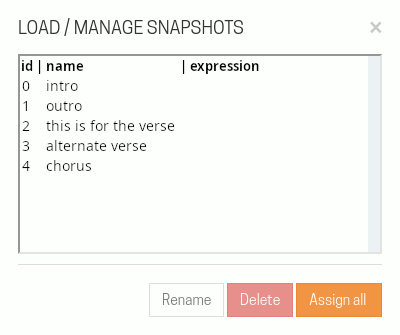
I’m not sure, but I feel that are you trying harder than you need. But I still didn’t understand exactly all the details of what you want to achieve. But…are you aware that while making an assignment you can click “Advanced” and set the minimum and the maximum values?
When I read this:
…it was the first thing that came to my mind.
You can’t yet do this. But you can save as many snapshots as you want. So you can save a snapshot per iteration.
Oh sorry, I talked about the wrong plugin… 
I was saying Control to CV instead of CV Parameter Modulation. I’m a bit tired, really sorry for that confusion, hope it doesn’t made you crazy !!!
 oh ! I was not, that’s great ! (why is this hidden in this panel ?!? Now I’ll refer to my new rule #1 : always open the advanced panel !!!)
oh ! I was not, that’s great ! (why is this hidden in this panel ?!? Now I’ll refer to my new rule #1 : always open the advanced panel !!!)
But I can’t control more than one Control to CV with the same midi message (or I did miss something else ?), so I use two CV Parameter Modulation to alter in two different ways the expression pedal :
- on to get the two feedbacks from 30 to 100
- on to have the Echo levels from -7dB to -1db
I’ve taken a calm moment to finally achieve it !!! 
The main reason of my time-lost is the misunderstanding of the CV Parameter Modulation : always fix the parameter value, then the depth value. Each time you move the parameter value you have to re-calibrate the depth value ! Elementary my dear Watson !
Thanks a lot for the help !!! And the patience !!!
To be clearer on my quest, here it is : the tape delay I used the most on my Eventide Time Factor (before I replace it with the dwarf) and which I want to replicate, there where 4 parameters moving a bit or a lot :
- dry/wet (from 10% → 50%)
- the feedback of the 1st delay (from 12% → 101%)
- the feedback of the 2nd delay (from 15% → 101%)
- the filter (from 37% → 0%)
Thanks again !
