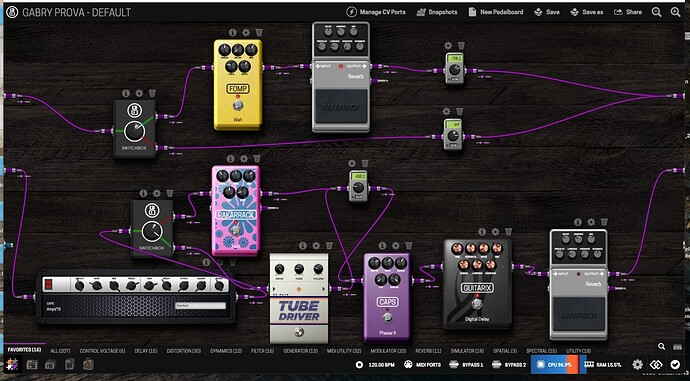here it is!
That I believe is simply because the plugins are quite heavy for the MOD Duo (together). The MOD Duo CPU capacity is quite limited at this point and some of the plugins that you are using may be quite heavy.
I would suggest you to start with a simple (and almost “painless”) replacement. I see that you are using a lot of instances of the TinyGain, try to replace it with the more simple Gain plugin. Hopefully, that will save you some CPU, I’m not sure if enough, thou.
what the difference by Tiny gain and simply gain??
Check (and update) this page to help you finding the less CPU consuming plugins
https://wiki.mod.audio/wiki/Plugins_CPU_Usage
using Gain in place of Tiny Gain and the CPU usage is decrease to 80% but i thing a big CPU usage is made by the head simulator… my problem is to have a good distorsion sound and i see that i need to use the head simulator to get a good sound… do you know other idea??
Holà,
I see these things that can improve you CPU usage :
- since you use the Duo to have 2 mono signals you don’t need to use stereo on the stereos plugins (reverbs and rakkarrack). It may cause the CPU to do more calculs for nothing.
- if you use the same way the 2 reverbs I think you can us only one of those two (the input 1 path goes through the reverb’s left channel and the output 2 through the right channel of the same plugn)
- if the Duo accepts this portal beta plugin (you have to allow beta plugins in the webUI to check this) you can send the time plugins through. It will let the CPU one cycle more to calculate the reverb and delay.
- you have parallelised the TUBE DRIVER and the Rakarakk, you can add do the same with the phaser.
If you share your pedalboard through the webUI and put the link here, I can do these optimisations for you and share a link back here.
here my pedal board:
can you explain me this passage please?: " * if the Duo accepts this portal beta plugin (you have to allow beta plugins in the webUI to check this) you can send the time plugins through. It will let the CPU one cycle more to calculate the reverb and delay.
Done !
With portal plugin (48% of the Dwarf’s CPU) :
And without (57% of the Dwarf’s CPU) :
After going back to you original pedalboard, the solution without portal is exactly the same CPU consuming as yours. But you have a better way to control your sends to the reverb/delay.
Yep… I can try but I think falkTX did a pretty good job here : Introducing Portal
thank you very much!!!
in practice is only the UI on the WebGUI
with this combination (changing the head simulator with a booster) the CPU usage is reduced to 60% !! Wow!!
my apologyze to all, i resolve my problem, now work good!
thanks all for the support
Could you tell us what you did so that other users who face the same problem don’t have to solve it again? Thanks a lot!
Pay attention to the level! Try to stay between -20 and -10 dB. When multiple signals are combined, they are added together at the master output (max ~ -6 db).
→ Anything above 0 dB ~distorts the audio signal and leads to (extremely) high CPU usage.
Useful:
Using meter plugins for gain staging purposes
https://wiki.mod.audio/wiki/MOD_Web_GUI_User_Guide#Using_meter_plugins_for_gain_staging_purposes
sorry for the delay of my replay, i changed the Tiny gain with gain control (see the photo)
-20 or -10 of what??? the level of each pedal or the general output?
In the signal path of each pedal, I try to stay around -20 to -10 dB. I often use multiple signal paths that are then summed at the master. At the master out, I try not to exceed -6 dB.
If I’m above 0 dB anywhere in the signal path, the CPU performance increases noticeably.
I got into the habit of using -20 to -10 dB because I read it somewhere once:
Bob Katz Mastering:
Level Practices (Part 1) http://www.digido.com/articles-and-demo … art-1.html
Level Practices (Part 2) http://www.digido.com/how-to-make-bette … art-2.html