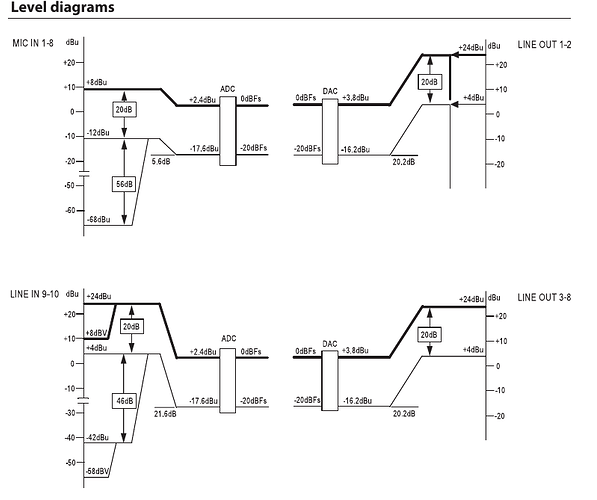I am trying to troubleshoot the noise issues with the Mod Duo X, for the umpteenth time. Trying to get a handle on what is going on, and how to best reduce the noise. I’m looking for any advice which is not already covered by my description of what I am doing. For example, I’m using balanced cables already, but they do not change what I am hearing.
I recently purchased a second unit, to have a backup, since my music is now so dependant on the device, and this has also allowed me to test both units to see if my original one was faulty or anything like that. What I found is that both have the same noise issues, although the pitch of the noise is slightly different in each unit, and this doesn’t change if I swap the power supplies between them.
To start off, I have my unit plugged into a Furman power adapter with surge suppressor, and more importantly RFI/EMI filtration. I don’t have other gear plugged into this same socket, to keep the unit isolated. I use this power bar live because it filters out noise that sometime creeps into cables - but at home, it’s just excess, as I don’t have noise issues with my other gear.
The second point about this noise I wanted to convey, is that there are two components, a brutal high pitch, and a much lower volume bass fluttering.
I purchased a new power supply which matches the Mod stats, but is an ungrounded 2 prong one. In both units this reduced the high pitched noise dramatically. My units would be unusable without this power supply - or possibly only usable at very high gain which would mask the noise, but not remove it. Even with the ungrounded power supply, I do need to gate the input within my pedalboards which are intended for quieter things like vocals, because that noise can be noticeable.
I have my units set to zero input gain, zero output gain, with neither the hardware gate or compressor turned on. The hardware compressor is nice, but the hardware gate always throws pops into my signal. Any gate plug-in in my pedalboard seems to work better than the hardware one, so I skip it.
With the units ungrounded, I still get a bass rumble in my signal, which is coming from the Mod, but not related to the input, or pedalboard even. For example, if I have nothing plugged into the unit, and ensure that no cables are connected to the output within the GUI - there should be zero signal making it to the output, but it doesn’t stop the bass noise. The lights on the output do not turn green, but going into my RME audio interface, the input lights do go on, and I can record this bass rumble to analyze it in my DAW.
If I go into the hardware settings and increase the input gain, (to make my signal much louder than the bass rumble) - a strange thing happens. As I increase the gain (with nothing plugged into the input, and no signal passing through the device) the bass rumble increases in speed as I increase the gain. At +4db, the bass rumble is way more noticeable and fast. If I reduce the gain back to zero, after a few seconds the bass rumble goes back to its slower thumping.
I can have the USB connected to my computer, or not - this doesn’t affect either the high pitched noise when grounded, or the bass rumble when ungrounded. In any case the noise does not sound like a ground hum loop.
Today I was working with a pedalboard, and noticed that if I added a few Audio meter plug-ins, the bass flutter sped up and got worse. Remove them, and it slowed down. So the content of the pedalboard can influence the bass rumble. This happens even if the internal plug-ins are not patched to the output of the device - meaning no signal should be coming out of the physical outputs at all.
My assumption is that the bass noise is related to device noise from the CPU or DA converters, and that adding Audio Meters is affecting that processing. With nothing patched to the outputs of the device, it’s not about internal signal processing, just device noise.
Oh, this issue happens on complex pedalboards that use 60% CPU, and ones that have only one plug-in and use very little CPU. It’s not an overload issue.
Currently I can only think to filter out the bass when recording, and will have to see what gear I need to do that. I may need a mixer to use live which has a bass filter.
I can include a video of me recording this bass flutter.
If the source of the noise is just device noise, what would be the best steps to reduce or eliminate it?
Are there devices which can filter that stuff out?