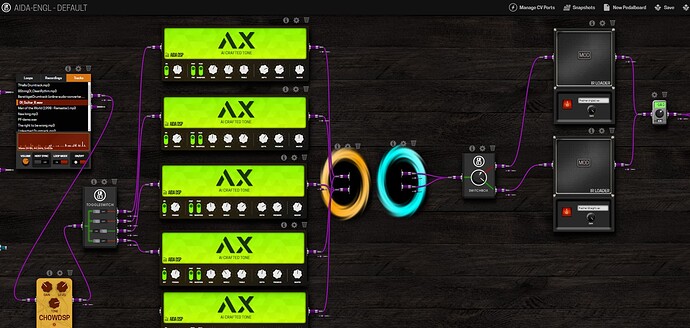Description
I can’t save my pedalboard when the AIDA-X plugin is placed on my board.
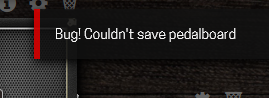
I have been able to save a board once with the plugin on it (startedfrom a blank new board) but each time I alter it and I try to save it; same error
tried rebooting, removing and adding plugin again in store.
(adding plugin never said “finished” either, download/install bar full but doesn’t close or says “done”)
tried deleting all the models from the models folder as well.
nothing helped, behavior unchanged
Since I tried the AIDA-X, isses with saving other boards started.
I removed the boards that had thE AIDA and I removed the plugin.
I was getting the bug in other boards as well and my favourite board got totally erased ![]()
I’m heading towards a clean install I guess
How to reproduce
- create new board
- add AIDA-X plugin
- Save
- add more plugins
- save again
- get error
OR
- open existing pedalboard
- add AIDA-X plugin
- press save
- get error
Expected/suggested solution
Replace this text with how you would expect this to work.
Additional information
v=1.13.1.3124
.Windows 10
tried chome and firefox
chrome: Versie 111.0.5563.147