Latest hvcc v0.11 now has output parameters!
If you do something like [s current_step @hv_param 0 7 0 int] you should get this as a read-only parameter value that you can then pick up in the UI for display.
Latest hvcc v0.11 now has output parameters!
If you do something like [s current_step @hv_param 0 7 0 int] you should get this as a read-only parameter value that you can then pick up in the UI for display.
Nice! I will test it during weekend. Thanks
I will try to finalize the CV port configuration in the next release, but if you are using the mod-cloud-builder this currently is extremely limited to what meta-data can be configured.
@dreamer is possible to implement this new version to http://builder.mod.audio/ because its on v0.9.0. thanks
This PR should update it: use latest heavy by dromer · Pull Request #1 · moddevices/mod-cloud-builder · GitHub
@Jacube should be available there now!
@dreamer
it seem i doing something wrong, after a builded, output port appear in plugin ttl file
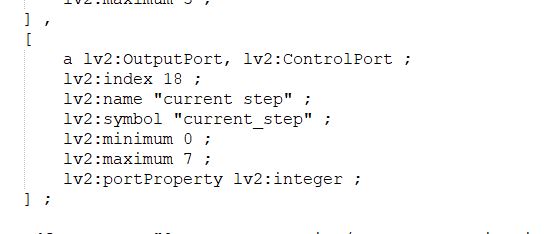
then i modify mod gui ttl like that
html like that
css like that
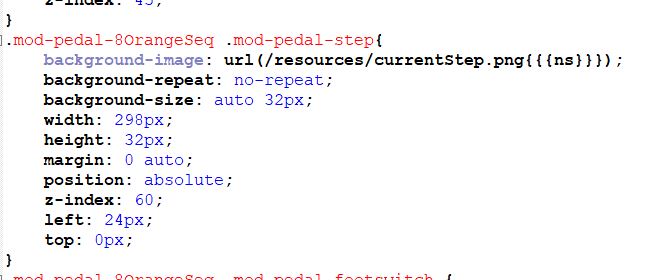
but it dont do anything
there is plugin file, if you can look at it. thanks
Do you see the parameter in the plugin config menu and is it changing the value?
I am not sure if this is supported in mod-ui right now, the mod-role="output-control-port" is not used much.
Typically such plugins have custom javascript that handle output parameter changes.
So far we did not have the need/case of a plugin that wants to receive parameter output changes while also having image resources that match this change 1:1.
The x42-stepseq in the store changes which row element has the “current” class so it can be shown in a highlighted way https://github.com/x42/stepseq.lv2/blob/master/modgui/script-stepseq.js#L40
that said, I think the change to allow output params to change without javascript is a good one, as not everyone wants to deal with javascript for simpler GUI animations.
and to be clear to @Jacube I think you did everything correct.
this same setup works if the “current_step” port is input type, is that correct?
EDIT: actually because of LV2 limitations the host wont know that the port changes, so for input control ports this cannot work as-is either. so we pretty much only have 2 paths here:
I think the first needs to happen anyway, it is good for the long term. but that also means the animated part will only work on future MOD OS versions
The collision drive use a java script to change the used image on value changes.
It’s real simple:
@dreamer parameter it doesn appear in plugin config menu.
@falkTX ok, thanks, for now it only way is use javascripts, yes i use same setup for input port.
@brummer thanks i will look on it
Good news current step light work now, and there is a test build, thanks to all