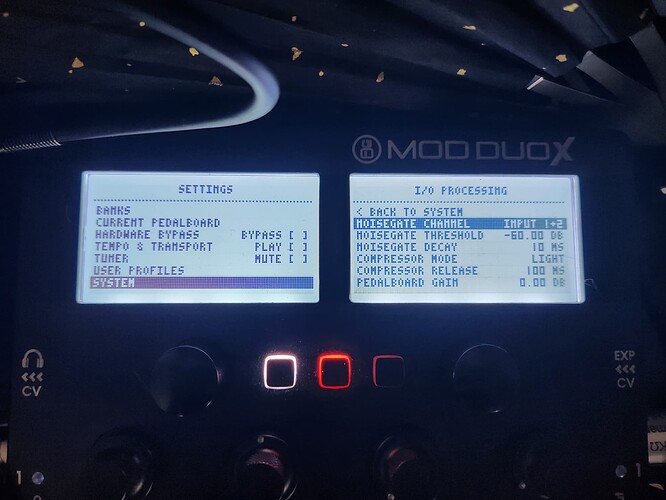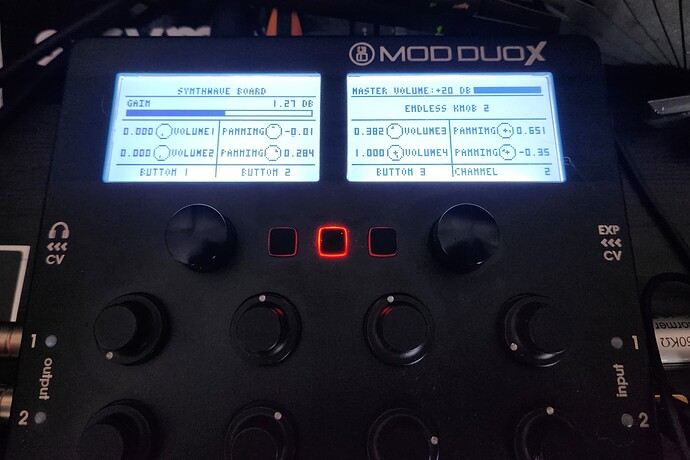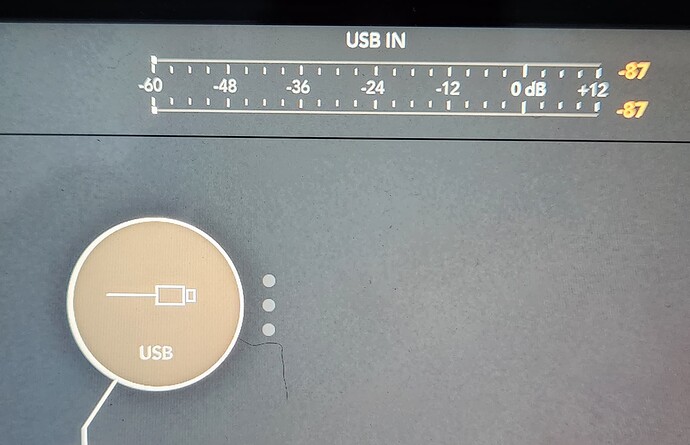Hey Semmo!
I am a guy who went through all sorts of noise hell in the beginning.
First, I want to touch on the MDX; there is a noise gate in the settings, but needs to be applied to the inputs manually:
Start with this, and see if it improves.
Now, I’ve tried it all to solve the noise.
Spent 1k on a medical grade isolation transformer, returned it.
Had a passive DI and a ground lift, both returned.
What solved the problem for me, was a new groundless power supply ($13), and learning about gain staging within my personal setup (especially gain staging on my bluebox) and on my boards.
Can I ask what your I/O gain settings on your MDX?
Originally my gain was wayyy too high at the MOD unit. Drastically raised my noise floor at higher input gains.
What is your signal path, and how are you recording?
Are you recording directly from the MDX, or is it being used as a send and return?
I had bad gain staging at my mixer, and that added a lot of noise to my send channel. By the time it returned my recordings were over juiced and sounded bad. I fingered the dwarf as the culprit, but three fingers were pointing back at me lol
I use -3dB on the inputs, and -6dB on the outputs for my particular needs. I run a monosynth on input 2, and a microphone on input 1 (used for video/audio sync)
I genrally boost the audio with a gain plugin internally, or at the output, but only until my LED indicators are in the high green or yellow range.
My MDX routes into my OT2 input and is mixed there. The master out enters the Dwarf, and is mastered using RMPro, and then recorded from there into an audio interface. For the most part, I do my adjustments at my OT2 mixer, or at the interface itself.
Its a little bit of a process, but I’ve gotten my boards really quiet for 99% of the ones I’ve been working with recently.
I’ve noticed very little noise in my recordings compared to my first several months lol
![]()