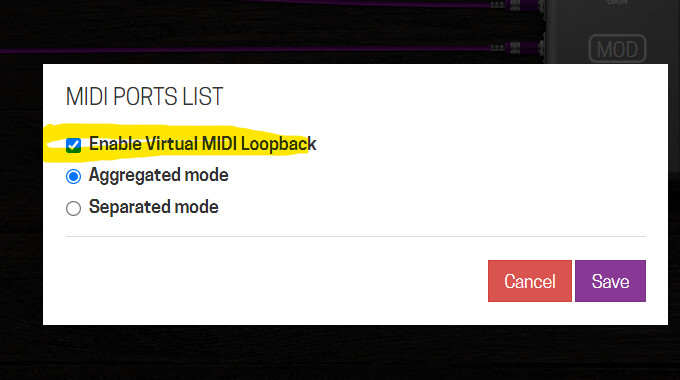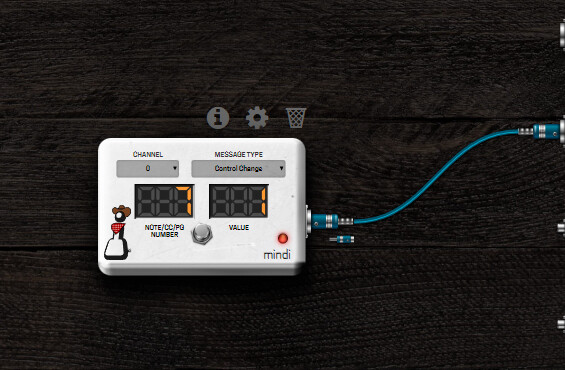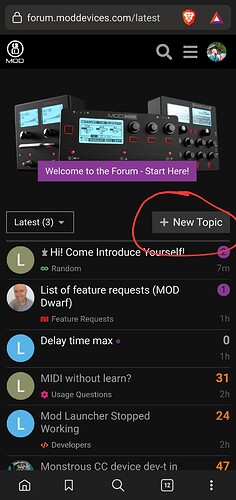Let me rephrase the issue that requires manual midi CC assignment / editing (that is a main feature request of this topic, i guess) or “manual learning” I’ve suggested as a workaround.
There are controllers out there, that produce and send multiple CC signals at once, continuously.
For example - XY touch screen control surface, or joystick, or as I’ve shared in another topic - multi-axis accelerometer based controller ( There are commercial ones, like SA Hot Hand). Some MIDI flutes send one CC for blow strength, and another for reed “bite” strength. Not sure, but looks like SoftStep 2 expression control “pressure-sensitive-pedal-button-thingies” has two axis as well.
Each control axis has its own CC controller number.
You cannot move joystick so precisely that you will have only X coordinate changed, but not Y, so you will get a stream of different CC signals mixed together. (Some midi devices will not even bother to evade sending values that have not changed, and just stream them by schedule anyway.) Same applies for other multi-axis controllers -you cannot easily produce only one CC control, it’s a package deal.
So, if you want to assign some MOD lv2 plugin parameter to one exact controller axis, after clicking “learn” you never know which CC will be recieved first and therefore learned. It might be any axis,so you have just to repeat procedure until you get it right randomly. Or use a workaround of mine, or that @ [johrek] had suggested.
My approach is to use mindi to generate required CC signal in a predictable way and use loopback to send it for midi learn once. Just a workaround to get exact CC learned, as soon as manual editing is still not here.
Yep, something like that. If you want to assign control to some lv2 plugin knob, you do not have to wire blue midi cable to it, it learns from all the hardware inputs plus virtual loopback.
As far as I understand, it does not prevent original CC signals coming from external midi ports to reach plugins (for learn and control) . If we will connect filter to loopback, everything that filter outputs will be just added to the original, and will not solve the original problem - you never know which CC will arrive first to learn.
As result, you will still have random CC assignment from multi-axis midi controllers anyway.
Feel free to correct me if I am wrong in my vision)