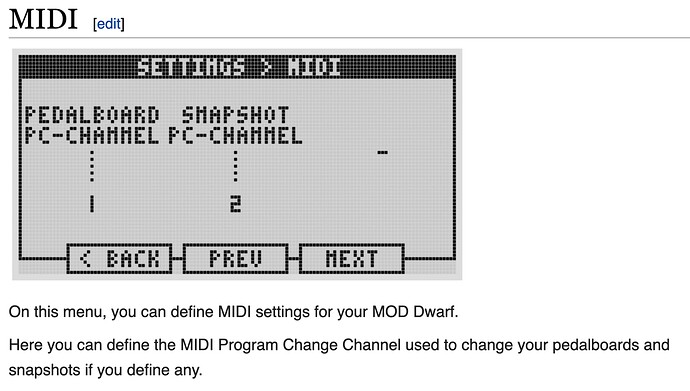hello all I hope with you to find a solution with my new dwarf.
I soldered a midi tsr type a cable to control my dwarf from switcher (Picolooper) (bank change, snapshot change, switch on/off fx).
only that there is no way to let them communicate I can change the receive and send channel in the switcher (at the moment on 00) I tried to change the cc of the buttons on the switcher and nothing.
the dwarf only receives signals coming from my old gt8 that i used for testing and only the one coming from the cc#81 expression pedal and the control button so i would say that the cable works please help me i am new with this technology.
Hi and welcome here !
I don’t know your midi controller, can’t you try with a USB cable ?
If your cable is working with another controller it seams your midi cable is working indeed !
Hi @Luca ,
The DWARF uses PC message to switch pedalboards and snapshots.
You can change the midi channel it uses for this in the MOD settings as described here
https://wiki.mod.audio/wiki/Dwarf_Device_Settings#MIDI
Other midi messages (CC/Notes) are sent to the pedalboard itself.
If they are being successfully received on the Dwarf you can monitor them using this plugin.
You can find the plugin in the beta plugin store.
After installing it, add it to your pedalboard and connect it to the midi input on the left of the display, as it sees midi messages it will display what it sees.
ciao e grazie mille. Ho provato il display midi e ho notato che premendo i pulsanti cambia il valore ma non il canale… quindi sto inviando segnali di valore. Posso usarli per disattivare gli effetti? cambiare snapshoot o qualcosa del genere? grazie mille Luca
I would not expect pressing a button to change the midi channel, usually I would expect to set the MIDI channel to use on the midi controller in either general/global settings or on some in the individual button settings.
This page has some useful info on how the MOD devices react to MIDI
https://wiki.mod.audio/wiki/MIDI_Implementation_Diagram
Personally, I use the B & C buttons on my Dwarf to select between Pedalboards and Snapshots as described here
https://wiki.mod.audio/wiki/Dwarf_User_Guide#Navigation_Mode
I have my MIDI pedal buttons configured to send CC messages, each button send a different CC value.
To assign that button to control a plugin parameter (for example to turn it on/off) you can find instructions here on how to assign MIDI to control a plugin.
https://wiki.mod.audio/wiki/MOD_Web_GUI_User_Guide#Making_an_assignment_to_a_MIDI_Controller
When you click save, the Dwarf starts to listen for a MIDI message, when you press a button, the Dwarf assigns that message (and displays a popup message saying it has done so).
Be aware that you can only assign a particular MIDI message to one plugin parameter, if you later assign it to a second plugin parameter the first assignment will be removed.
If you find you need to control more than one plugin parameter using a single MIDI message, you can use a CV plugin to do so as described here
https://wiki.mod.audio/wiki/CV_Tutorial#Setting_up_Macro-Controls_using_CV
you can then assign the MIDI message to a parameter on the CV plugin.
hello I did various tests and I discovered that my midi pedalboard sends value signals to the dwarf. Is it possible to convert them to pc?
Thanks a lot, I’m freaking out.
Maybe with the mindi plugin :