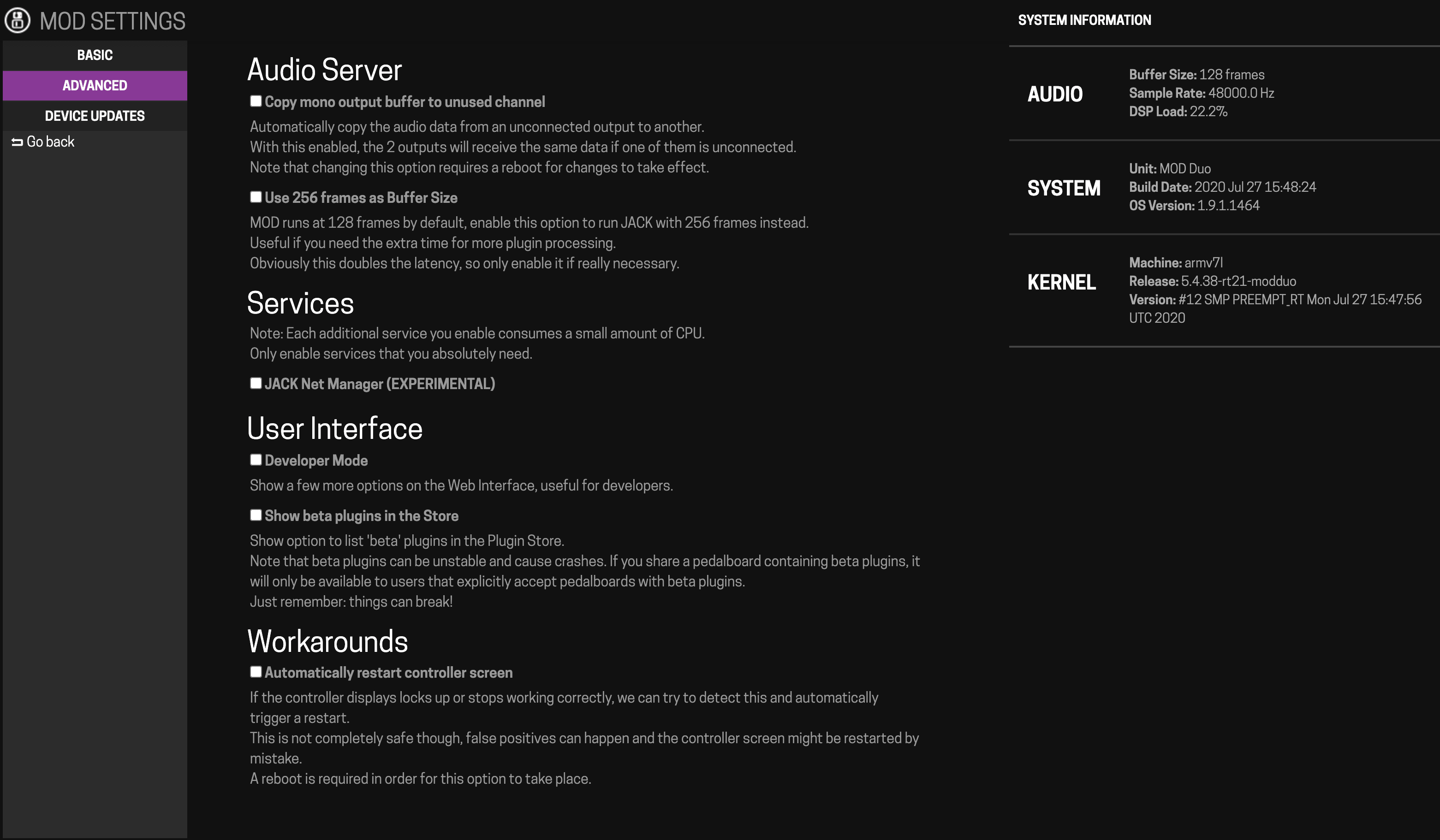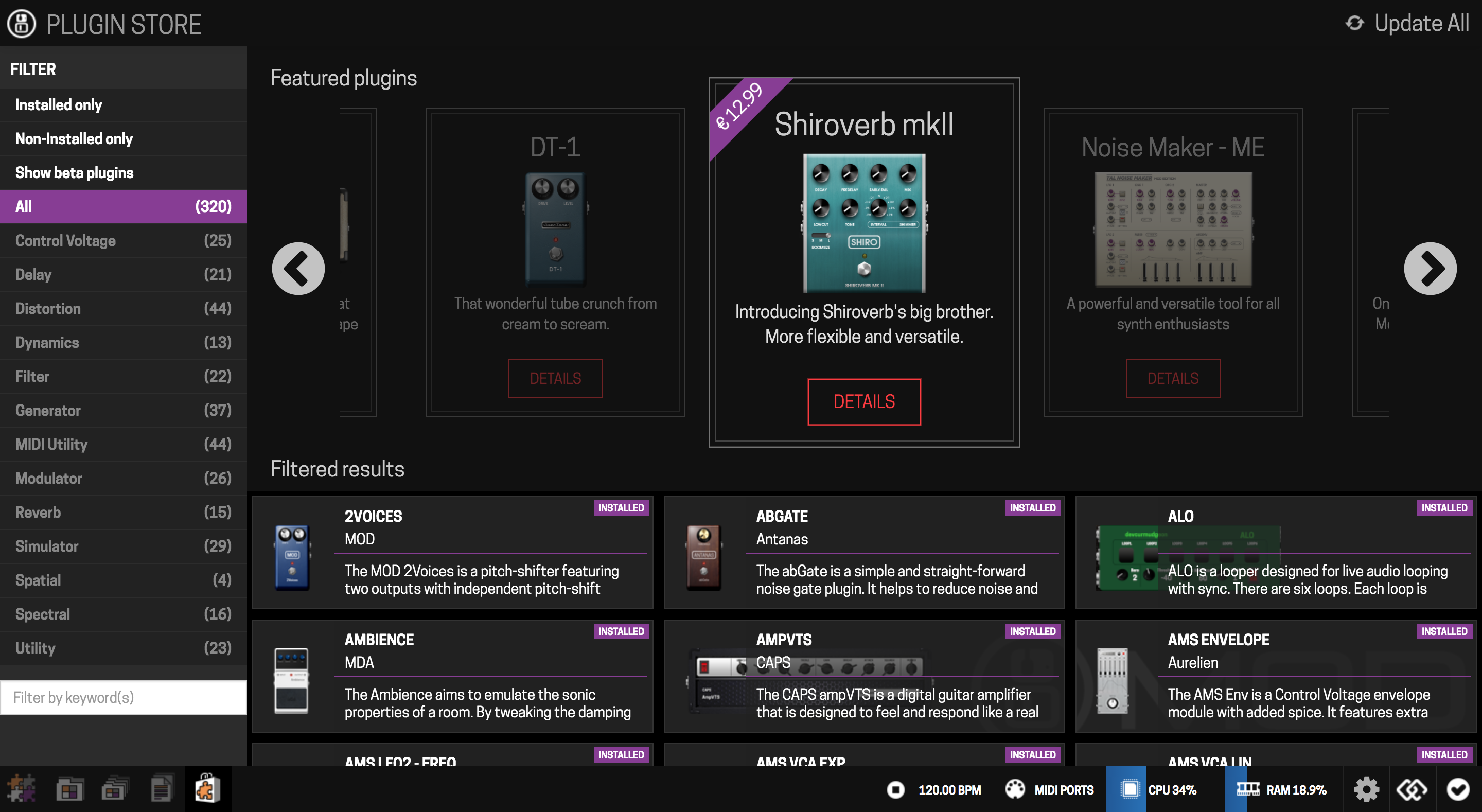Oh hey this just gave me an idea to maybe run RM pro into the recorder plugin, where I don’t care about extra latency while playing… I can still have my normal chain going out with the usual latency… Still haven’t worked portal into any of my stuff… maybe I’m still too used to CPU tetris…
Hey @falkTX
How cool to see you use one of my PBs as an example for such an interesting plugin.
I have not been able to keep up with the forum lately, and when I saw this plugin, my fingers started to itch.
All the best for you guys!!!
Veramente utile. Non ho trovato altri modi per ottimizzare la CPU.
E quel bel gateway di Portal funziona. Evita i glitches finali del processore.
Grazie…
congrats!
this was a crucial piece to develop in terms of regarding CPU economics.
I´m impressed - you saved my preset
Any idea how the Portal works on a ModDuoX-ProductionModel?
Experiences anyone?
![]()
The same as on all the other models …
With the plugins that can buffered this is possible. IMHO ![]()
I guess I’m late for the party, but I just want to say that I LOVE “PORTAL” Plugin!!! I was running a heavy pedalboard at 256 frames with 92% CPU Load… Now with Portal, the same pedalboard at 256 frames is just 49% CPU Load!!! ![]() … and at 128 frames is just 72% !!!
… and at 128 frames is just 72% !!!
I don’t know who was the developer of the Portal plugin but I just want to say THANKS!!! and by the way, thanks to Hugo Sanchez, he told me about Portal! Now I love even more my ModDwarf!! ![]()
![]()
Yeah I saw your post on the Fb page as well.
Can’t spread enough love for this plugin!
I put it on every pedalboard.
Thos those who don’t understand it, just TRY it
- Load one of your heavier pedalboards
- Check the cpu load
- stick a portal somewhere after you drives/dist section and before your time based plugins.
- read the cpu load again.
Your favourite board just got some extra processor power to spare!
Hey thanks for clarifying ![]()
When you say
Such as delay or reverb ?
Exactly. I put an example above.
Perfect !
Thanks ![]()
But if you don’t have a direct connection bypassing the portal - for example as it is in the board of @Carlos_Galvez - then the added latency will also affect the plugins that are before the portal, right?
You’re right. If the signal that goes through the Portal has no parallel direct path to the output, it will be affected by extra latency. If it has a parallel path, the same signal is sent to 2 places :
- the direct path : no extra latency.
- the Portal path : extra latency.
If you want to keep a very low latency, this parallel kind of use is interesting but it’s limited by 2 factors regarding the plugins that come after the Portal :
- the fact that latency is not important for them (eg : reverb, delay).
- their ability to achieve the desired tone when mixed in parallel (it’s OK for a reverb or a delay but would be weird for a distortion and inefficient for tremolo).
To be honest, We play a genre of music that is quite fast and I haven’t noticed the latency (and I don’t even use a parallel non-portal signal)
This quick explanation should be added to the plugin description
How to instal this plugin? I cannot find it on plugin store. Can you help me please?
Hi,
The plugins are still beta. You must enable the display of beta plugins in the store to be able to see them.
Advanced Settings
https://wiki.mod.audio/wiki/MOD_Web_GUI_User_Guide#Advanced_Settings_2
Installing new plugins
https://wiki.mod.audio/wiki/MOD_Web_GUI_User_Guide#Installing_new_plugins