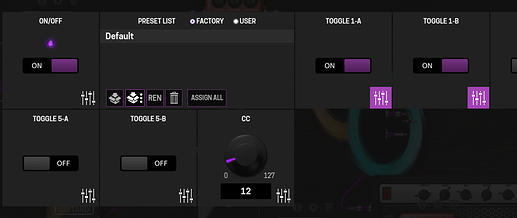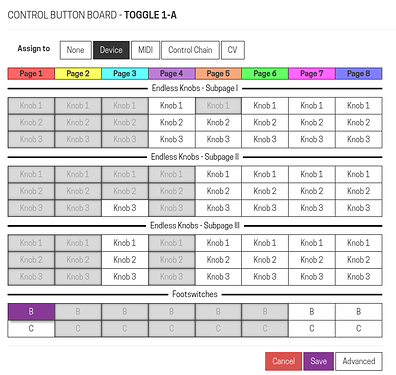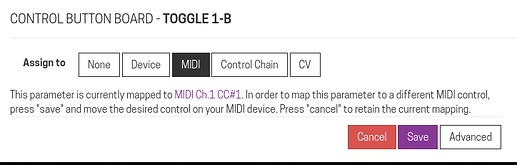sorry, I completely missed your messages.
this plugin allows to toggle a CV value in (up to) 3 different ways:
consider this example:
“Toggle 1” has been bounded to:
-
- Button B of the device via the “Toggle 1-A” item: every time you press the button the CV value changes
- Button B of the device via the “Toggle 1-A” item: every time you press the button the CV value changes
-
- MIDI CC 1 via the “Toggle 1-B” item: you can send 0 to turn it off or 127 to turn it on, the usual MOD way
- MIDI CC 1 via the “Toggle 1-B” item: you can send 0 to turn it off or 127 to turn it on, the usual MOD way
-
- MIDI CC 12 via the common “CC” item in the plugin configuration. every time a CC is received with “control=12 and value =0” the CV value is toggled. (see note*)

- MIDI CC 12 via the common “CC” item in the plugin configuration. every time a CC is received with “control=12 and value =0” the CV value is toggled. (see note*)
Notes:
-
On my device, if some toggle is mapped to a device button, the led is correctly turned on and off accordingly
-
while bounding the controls to device buttons or to midi the usual way results quite intuitive for a mod user, the third one need some more in-detail explanation.
I found very frustrating that, given a preset, there was no easy way to toggle single effects on and off via MIDI.
It could be done using the device buttons (they are just 2) and possibly some Control Chain device, but since an external MIDI controller had to send 0 to turn off and 127 to turn on, it would need to know the current state before sending the appropriate (opposite) value.
So I came with the current implementation: it is possible to switch a CV value addressing the toggle index as a parameter of the “CC” message. I asked to @njsiva to add this capability to his plugin rather than creating a new onr
In the example above:“control_change control=12 value=0” would toggle the first CV
“control_change control=12 value=1” would toggle the second CV
“control_change control=12 value=2” would toggle the third CV
“control_change control=12 value=3” would toggle the fourth CV -
As a caveat, if you bound parameters to CV you cannot no more directly set them when defining a snapshot. Rather you have to set the toggle in the “companion” plugin according.
-
@VeggieSoup since the plugin is not in the store I can’t figure how to publish a useful demo
Hope this helps. I find this plugin really useful since it allows to easily mix a “snapshot based” approach with the capability to directly address your overdrive or delay.
EDIT: @njsiva: as @Rom pointed out HERE , there is some unexpected behaviour